[Flyme]How To Change File Type - Flyme Tip #1Hello, today I want to show you a nice quick and awesome feature of Flyme 5 - 6.
You can change to any file you want. 1st. Go to "Files" 2nd. Find the file you want to change the type 3rd. Long press the file, then a menu will show up on the lower side of your screen, click "more". 4th. After clicking "More" click "Rename" 5th. Click the file - example ".mp4", change it to what you want it to be. 6th. Save and exit.  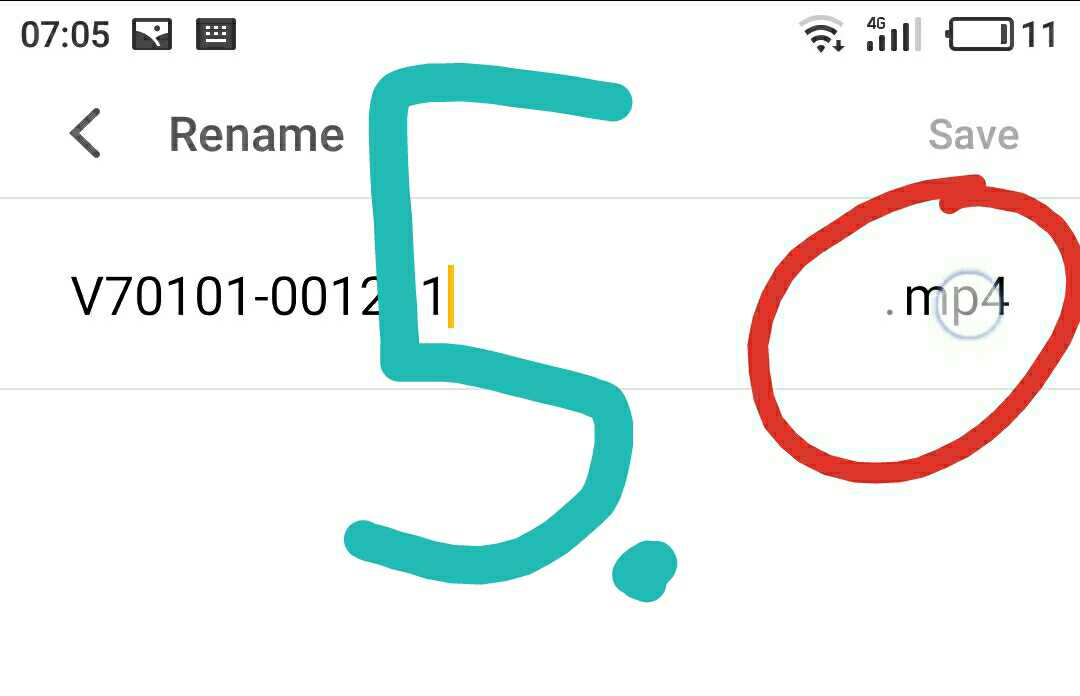 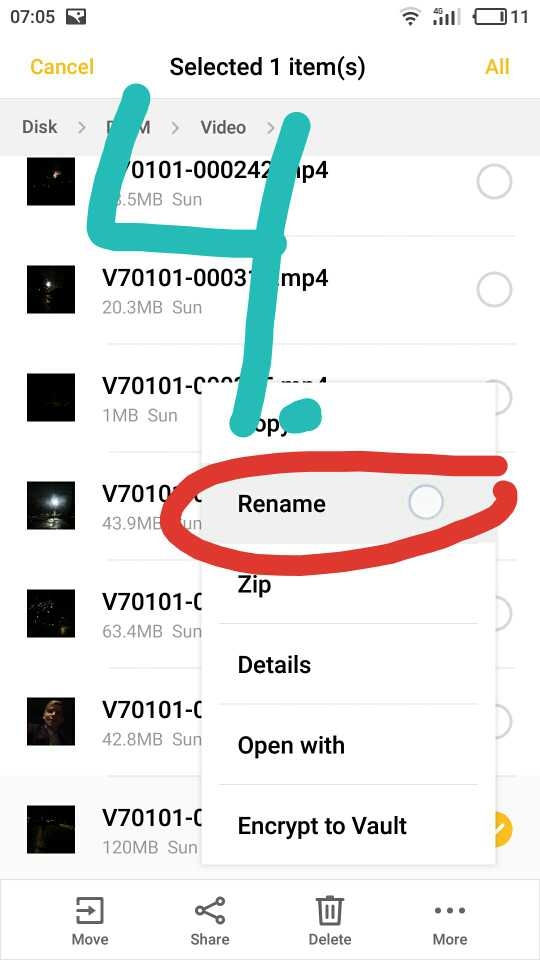 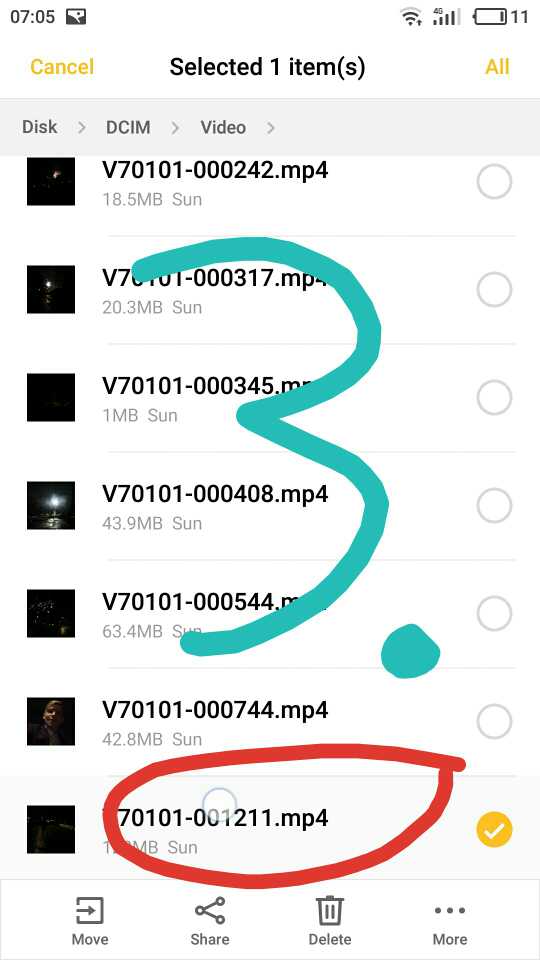 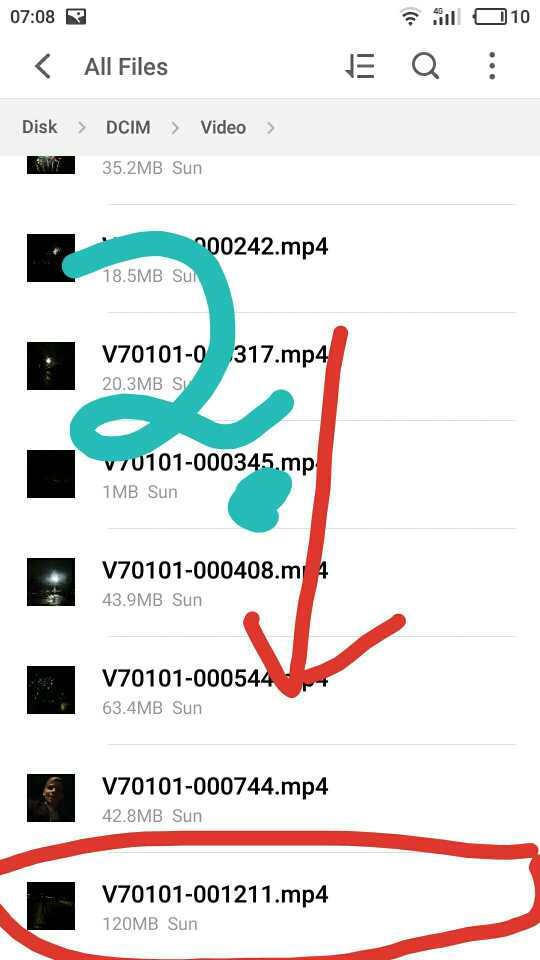 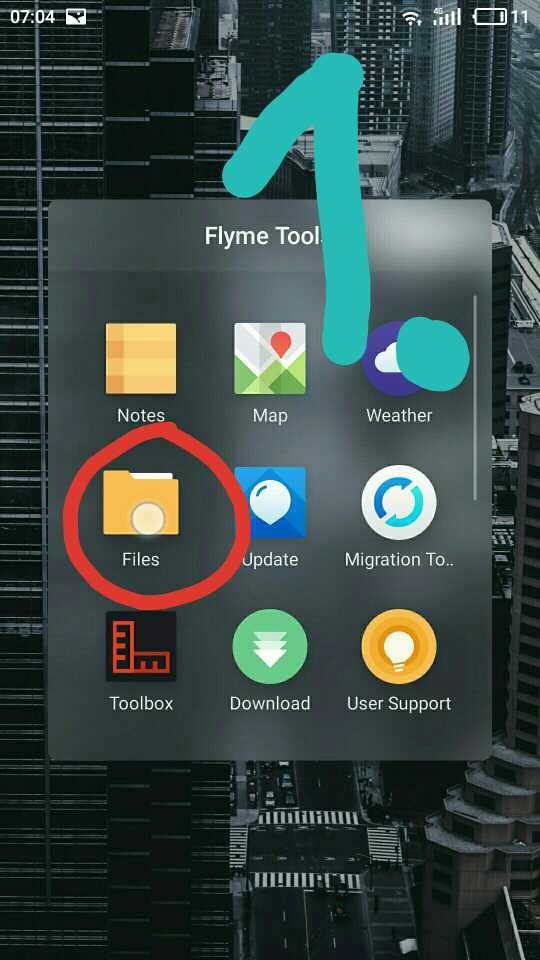 | |
|
|
|
|
Pictures got in wrong order, start from bottom.
| |
|
From Forum App |
|
|
But you're changing only file extension?
| |
|
From Forum App |
|
EXcomZkko create on 2017-01-02 15:00 personally I would say that .mp4 and .mp3 is 2 different file types, but call it what you want. | |
|
From Forum App |
|
|
Edited by EXcomZkko at 2017-01-03 00:07
AwesomeDroid replied at 2017-01-02 16:31 If you want to change a mp4 file type to mp3, you have to convert it or just extract audio data (if coded as mp3) from mp4 container via a software. | |
|
|
|











4