[HOW TO] MIX DIFFERENT THEMES Edited by rosannaaverilla at 2016-12-19 21:31
In the latest version of "Themes," you can now mix your different downloaded themes into one. You can choose different theme for your lockscreen, wallpaper, notification, icon and widget. The version of your "Themes" application must be 5.4.41. So first, ofcourse you need to open your "Themes" application. Then click "My" on the upper left beside the "Hot." Next, you click the "Mixed Project." Then you can now mix your themes! Idk if someone already posted something about this. If ever someone already posted about this before, I'm just reposting this for you guys. Enjoy! NOTE: I'm using the latest firmware which is the Flyme 5.1.11.0A. This feature is only available to Chinese firmwares, not global.    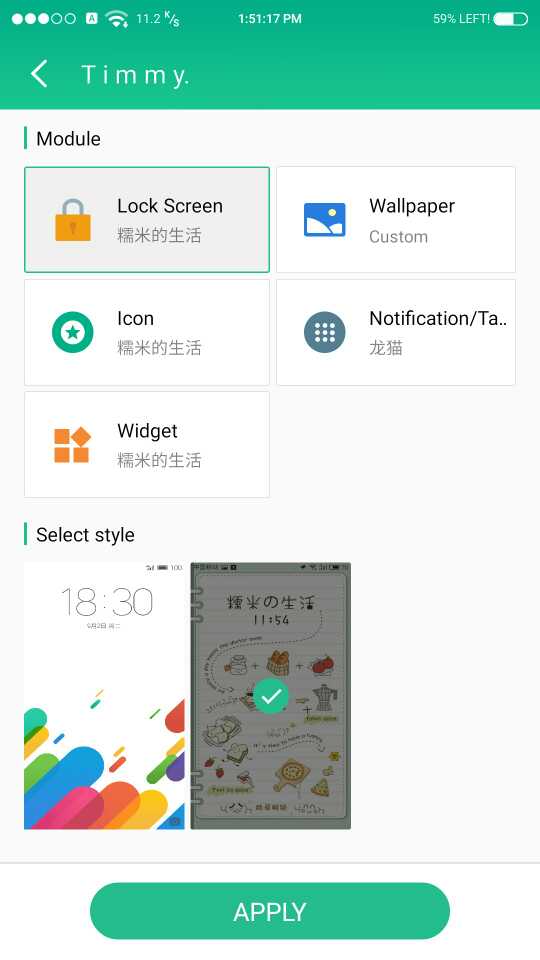 | |
|
|
|
|
its only for chines version not global
| |
|
|
|
haimsenyor create on 2016-12-19 21:25 Ah, yes. I forgot to mention it. | |
|
From Forum App |
|
|
Thanks for the knowledge..
| |
|
From Forum App |
|
|
Charging bar is awesome. How can i get
| |
|
From Forum App |
|
Alf_One create on 2016-12-19 23:42 You're welcome! | |
|
From Forum App |
|
Ibrahimchotu6698 create on 2016-12-20 17:00 Hey, i customized it using the flyme tools. You need to download first the SuperSU and exposed installer. You can find a thread about that here in forum | |
|
From Forum App |
|
|
awesome
| |
|
From Forum App |
|
|
link plz
| |
|
From Forum App |
|





























8