Offers to make function "smaller screen" and two more Edited by User5200935356 at 2016-11-27 01:58
It would be great, if there was a function of making screen smallar like on the screenshot. 
Problem of necessity apears when smartphones' displays become bigger then 4". Moreover there is no menu button, and that makes me (left-handed) to reach out right top corner for menu options. All of this for make one-hand handle more comfortable (or even make it possible). The second thing is about horisontal mode and typing. There is problem with typing in horisontal mode. I used to unwittingly touch middle button when try to reach out central keys of keyboard. Some blocking function needed to prevent accidental touch. For example: when enter horisontal mode, it need to push (not touch) central button to unlock it. And one more thing. It's not so important like smaller screen, but need to be said. It's about dragging from the bottom and opening app dispatcher in horizontal mode. For left-handed user it's very uncomfortable. When I hold phone in hand, its central button is situated on the left side (because I'm left-handed). And in this positon app dispatcher is also located on the left side. And it becomes real problem when I try to slide out left menus (slide menus). It makes me suffer when I do it because if I slide from middle part, I very offten unwittingly touch middle button. If I slide from left top or left bottom sides, app dispathcer called. I offer you to make app dispatcher call in horizontal mode by sliding from bottom side (not left side like it happens now) For right-handed users it's not a problem. They call slide menu from left and app dispatcher from right. | |
|
|
|
|
Edited by Sanderkay at 2016-11-27 00:40
Ugliness. On IOS it is much more beautiful and more comfortable. | |
|
|
|
Sanderkay replied at 2016-11-27 00:20 It isn't. Half of screen is not accessable. You constantly need to slide screen to top to bottom, to top to bottom. On screenshot you see all the screen. The thing is sometimes for one hand it's better to have 4" display | |
|
|
|



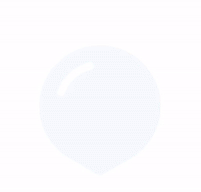








2