[GUIDE/ROOT] [LATEST & WORKING] How to ROOT any Flyme OS. Edited by goludr at 2016-11-09 14:28
Easy Tutorial to ROOT any Flyme OS. [I'm tested on Meizu M2 Note using Flyme 5.1.6.0IN.] 1.First update "User Center.apk" From Flyme 5.1.11.0G. Click here (Thanx to @Rudraksh) 2.Now go to Setting>Security>Root permission OR Settings/ Fingerprint and security/ Root permission and click on it then accept Root Access and enter your Flyme Account Password and get Root Access. That's it | |
|
|
|
|
Not working for me on meizu m2 ( flyme 5.1.11.0G )
| |
|
|
|
|
Not working on Pro 5, i got "error accessing server"
| |
|
|
|
|
It's not working m2 note latest firmware 5.1.11.0G
It says can't reach server | |
|
|
|
|
will i lose the warranty if i root my phone?
| |
|
|
|
|
Edited by goludr at 2016-11-23 09:12
i'm not sure, but i think it will not void warrenty, bcoz it is a common feature of any custom OS. After root, how you are using your mobile will depends your warrenty will void or not.. if it void warrenty, then it should not have any option to root phone in OS. | |
|
|
|




















5