
Increase the battery life of your meizu device. Edited by nawabnabeel at 2016-01-17 20:53
Many of the users who are new to flyme OS, sometimes complain of battery drain. It is not the device or the os which is to be blamed but is is the lack of knowledge of Flyme OS which is reponsible. In this tutorial we'll learn how to improve the battery life of our meizu device. Step No.1 : Settings>>Permissions Whenever you download a new app from the google playstore, the default permission of that app is set to AUTOLAUNCH. You can check this by going to the security app in your meizu device and clicking on permissions. Step No.2 : Toggle autolaunch and turn it off. In Permissions you'll find that all apps are set to autolaunch. Now click on the toggle switch and turn off autolaunch permission for the app which are not very important to you. Check out this video tutorial it will help you understand the procedure. video tutorial on "How to increase the battery life of your meizu device" If you found this tutorial helpful, do give it a thumps UP. | |
Related threads |
|
|
Keep writing
| |
|
|
|
|
Good work Nabeel... This is a very helpful information for all the new Flyme OS users...
| |
|
|
|
|
Great.. Was very much helpful.
| |
|
|
|
anky17cool replied at 2016-01-18 12:12 Thanks for your feedback | |
|
|
|
brian_rodrigues replied at 2016-01-17 23:46 thank you brian | |
|
|
|
|
Nice work !!
| |
|
|
|
Polestar2708 replied at 2016-01-20 20:16 Thanks | |
|
|
|
|
good one nabeel...keep posting more!
| |
|
|
|
Arunabh replied at 2016-01-30 22:27 Thankyou arunabh | |
|
|
|











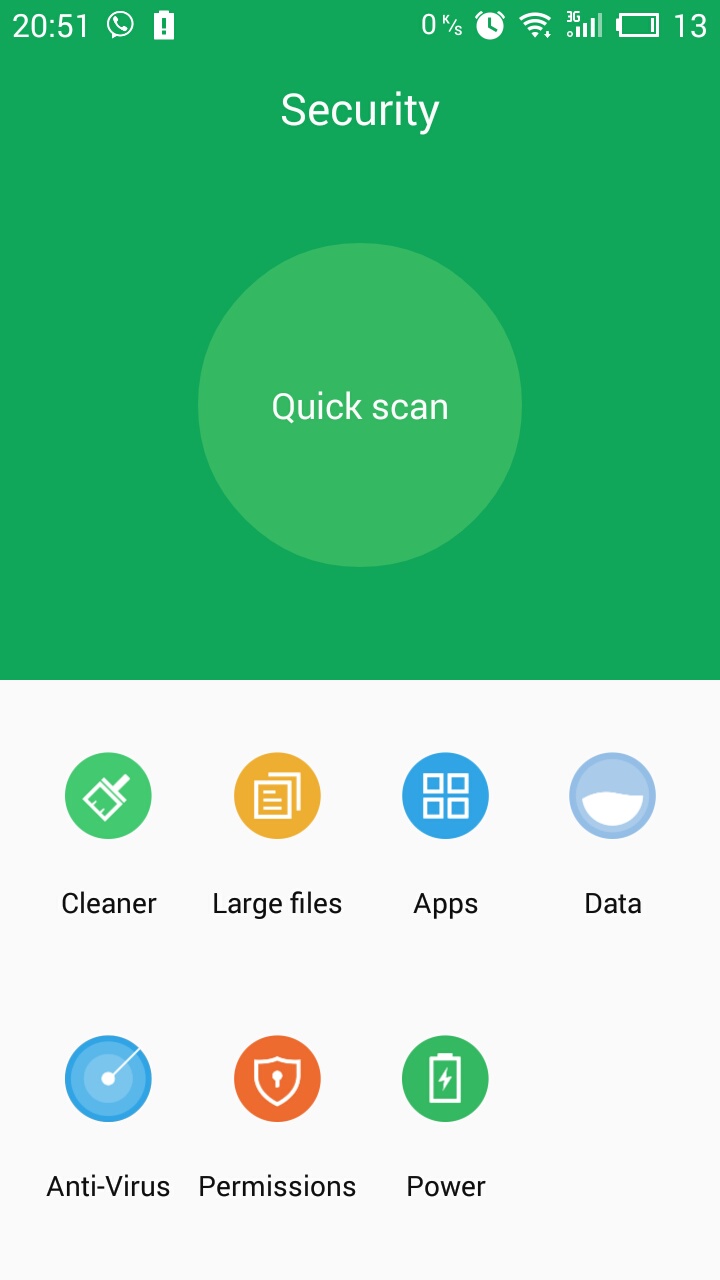
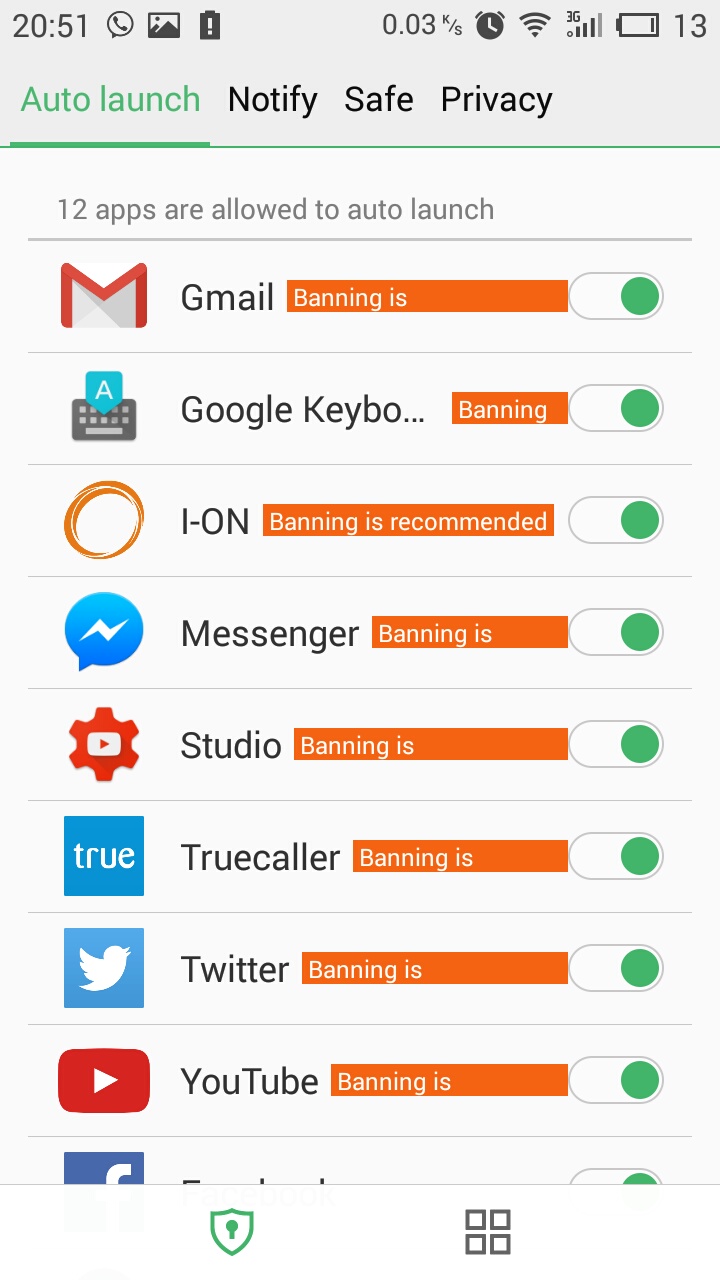
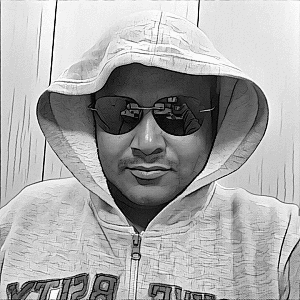























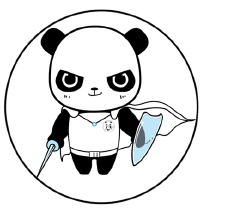










38