[TIPS] Flyme Tips : FTP [Without Internet] & [Without Wifi] Edited by goludr at 2016-10-15 23:08
Same wifi connection is not required to work ftp function on Meizu and Other Phone. If you haven't Wifi and if you want #secure and #Fast file transfer just follow this : A. Create Hotspot on PC : In Windows : 1.Open CMD (#Run as administrator) 2.Type : >netsh wlan set hostednetwork ssid=wifi_name key=wifi_password (hotspot created) >netsh wlan start hostednetwork (Now hotspot is Started. Connect your Phone with this wifi.) B. Now follow this thread. C. After use it, close hotspot by this command : >netsh wlan stop hostednetwork (hotspot stopped) [If you are using FTP function, connected with same wifi(router) on both Phone and PC, then your data may not secure, because other wifi user can find your Phone's opened #Port and can access your data] [It may also Slow because Phone is directly not connected with PC](Also depends on Wifi signal) Phone -----------------> Router -----------------> PC I hope this thread helped you (Just give feedback | |
|
|
|
|
Thanks for ur info.. Bit complicated process
| |
|
|
|
|
thanks
| |
|
|
|
|
Thanks for the tip
| |
|
|
|
|
thanaks
| |
|
|
|
|
Good tip
| |
|
|
|
sathishkumar replied at 2016-10-10 20:08 but you can also make batch (.bat) file of above command for later Use.
netsh wlan start hostednetwork
Then Run these file in Run as Administrator. and enjoy. | |
|
|
|
goludr replied at 2016-10-15 23:37 Pretty gud idea | |
|
|
|
|
nice
| |
|
|
|
|
Not known before thanks for tip
| |
|
|
|





































15