How to attach images in your forum thread?I've noticed some of our users don't know how to attach images in the forum thread correctly, here is a quick tutorial about how to do that:
1. Create a new thread and click the image icon: 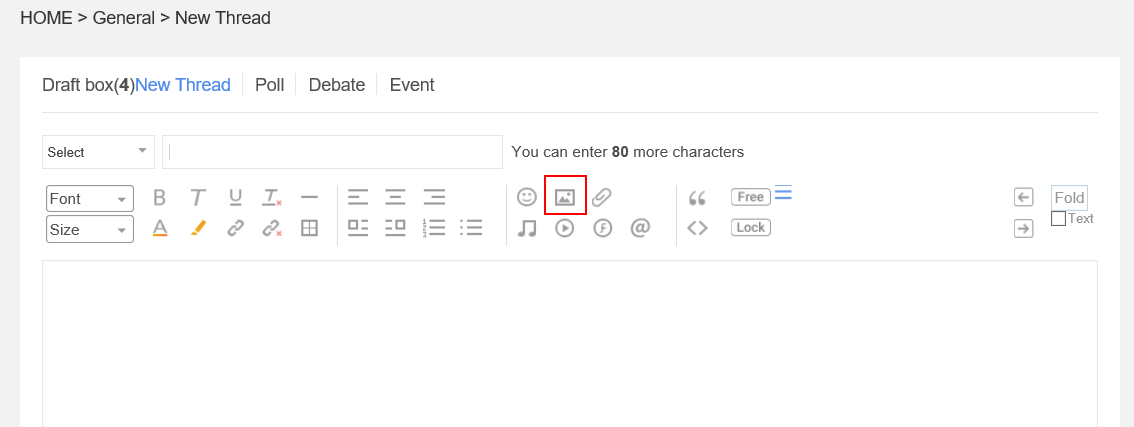
2. Choose file to upload: 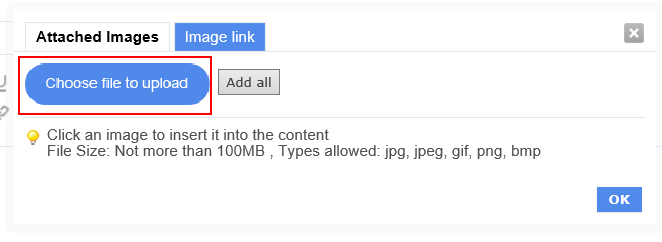
3. Pick up a position where you want the images to be located, and click the image: 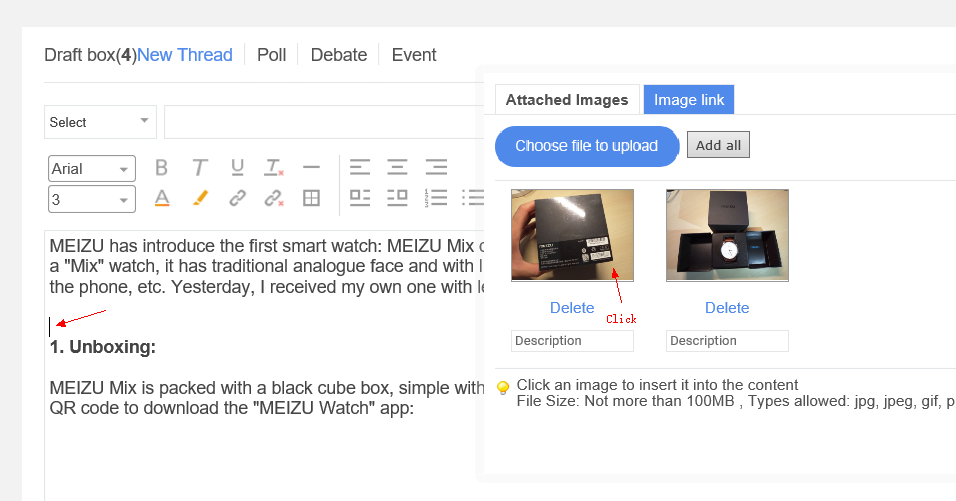
4. The selected image will go to the thread body, un-selected image will be shown in the bottom as an attachment, if you don't need that un-selected image, go to the image uploading panel again, and click "delete" to delete the image. 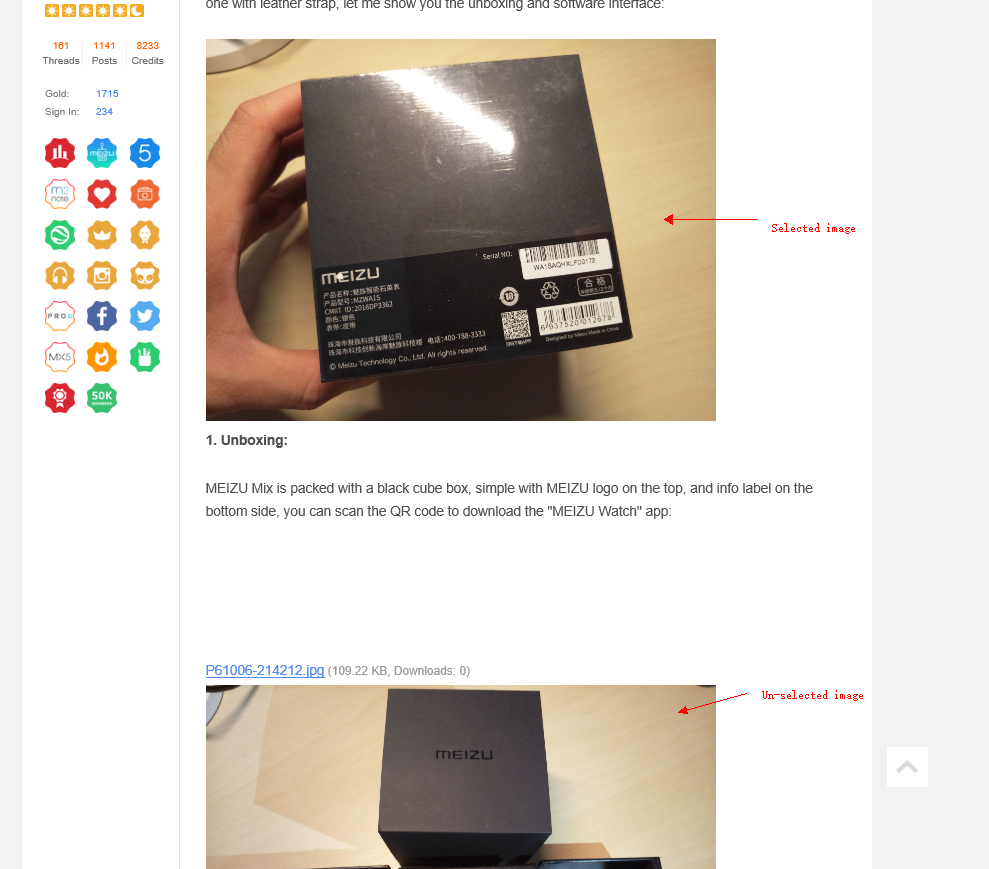
| |
SignatureFlyme, go global! |
|
|
Thank you so much
| |
|
|
|
|
I knew to do it, but for me it would be more convenient to use "Image Link" (unfortunately is not displayed)
| |
|
|
|
|
С телефона не получается выдает ошибку
| |
|
|
|
|
How to create hidden content thread
| |
|
|
|








































4