[News][TUTORIAL] How to install Google Camera with Night Sight on Meizu 16/16X Edited by peorg at 2019-02-01 07:22
Hi, there is a new port of Google Camera version 6 that can be used on Meizu 16/16X. Most features are working, including Night Sight. As far as I checked, the only thing that can't be used for now is the "photo box" mode. If you want to install it, follow these steps: 1) Download the APK from here: https://www.celsoazevedo.com/files/android/google-camera/dev-tolyan009 take the latest regular version, not the "mini" variant. At the moment, the newest version is: https://f.celsoazevedo.com/file/gcamera/MGC_6.1.021_BSG_Arnova-based_v.1.3d_TlnNeun.apk 2) install the APK and launch the app. You will notice, that the viewfinder is lagging and opening the slow motion video mode will crash the app. But this is easy to fix. 3) open the "more" section of the menu and enter the settings. Below "Quick Settings" click on "expanded". Select the "FIX" section. There you can see an option to change the "Viewfinder Format". It will be set on "YUV_420_88" by default. Change it to "JPG". It should look like this: 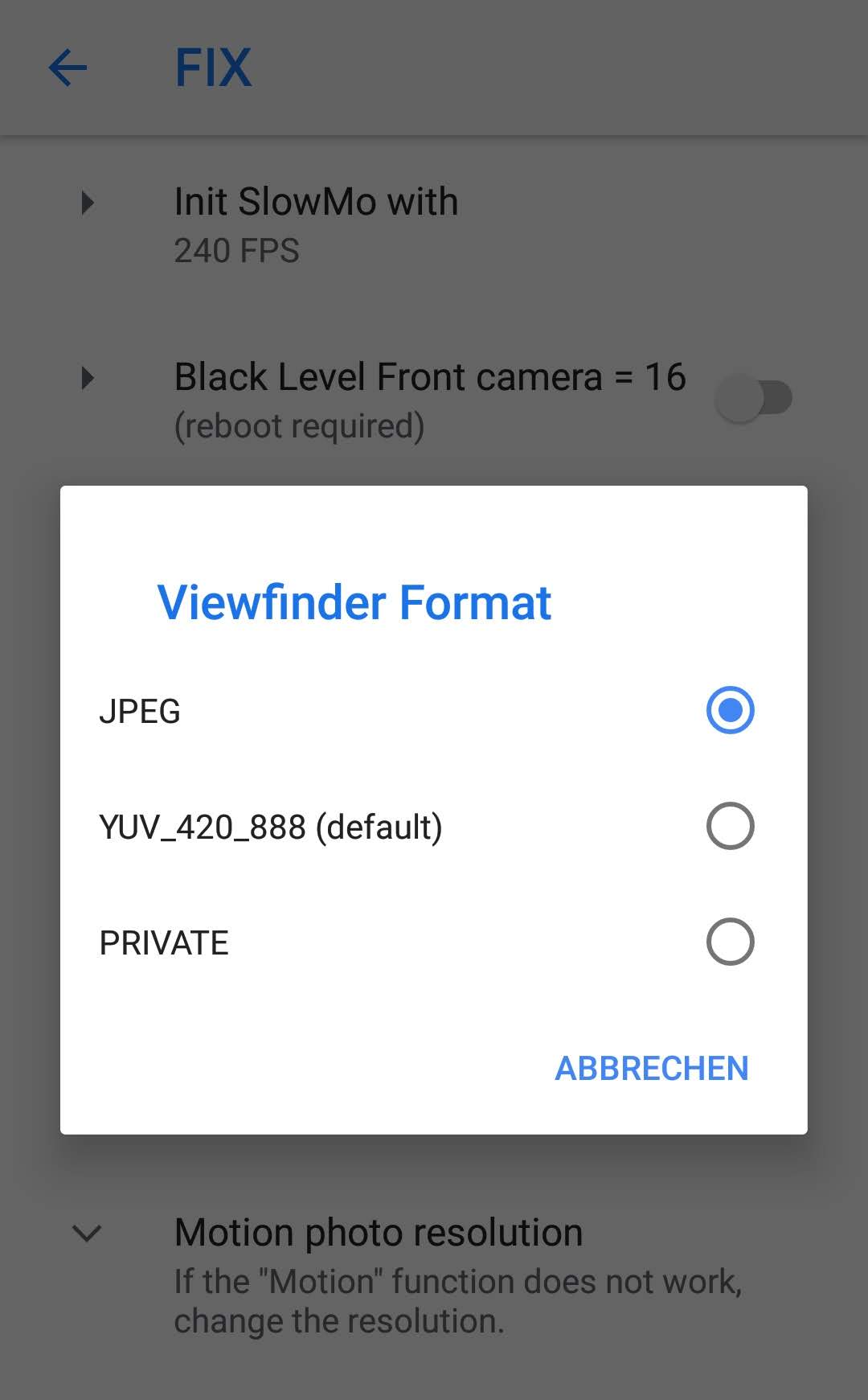
4) in the same menu go to "init SlowMo with" and set it to 120 FPS. 5) Return to the camera. The viewfinder should be free from lag now and slow-motion video should be working. Enjoy! | |
Related threads |
|
|
thnks
| |
|
|
|
|
thanks for sharing.. i just try out now
| |
|
|
|
|
thanks!
| |
|
|
|
|
Genial, funcionó
| |
|
|
|
|
thank you
| |
|
|
|
|
Can just try for pro 7?
| |
|
|
|
|
Is there a more current version?
| |
|
|
|




































7