|
Same problem with Meizu M3s
| |
|
From Forum App |
|
|
Edited by User572967196 at 2018-07-18 01:49
Same problem with Meizu MX5. | |
|
|
|
|
Here is working solution:
http://forum.flymeos.com/thread-44706-1-1.html I cobfirmed by ourself. | |
|
From Forum App |
|
|
flyme os mod and added http://forum.flymeos.com/thread-44779-1-1.html (From:Forum App)
| |
|
From Forum App |
|
|
so it finally got resolved...
what i did bc i just found the solution just now, after uninstalling every google apps, was installing the latest version of Google play service, that time was 8.72, google framework (from app store, gapps), google play store, and maps because i need them for my other application to work properly. It suck, honestly, and i hope i'd never experience it again, but im glad that i think this beloved m2 note of mine works properly again. | |
|
|
|
|
none of the suggestions works, will meizu solve this problem or I have to trash this device??
| |
|
|
|
|
Still not working for me.
| |
|
|
|
|
I found the solution! Everything works fine as well on my M2 Note. Just follow my method down below:
- Uninstall ALL OF GOOGLE APPLICATION you can find on your phone. - Download Google Play Service here: https://www.apkmirror.com/apk/google-inc/google-play-services/google-play-services-12-8-74-release/google-play-services-12-8-74-020400-204998136-android-apk-download/ Install it, do not open the app. - Download Google Services Framework here: https://www.apkmirror.com/apk/google-inc/google-services-framework/google-services-framework-4-4-2-1289630-release/google-services-framework-4-4-2-1289630-android-apk-download/ Install it, do not open the app. - Download the newest Google Play Store on Apkmirror or any site you cant find. Install it, do not open the app. - Open your setting > Other Accounts > Add Account (Google) - Now, open your Play Store! Thank me later.
| |
|
|
|
|
The solution described here worked for me (after installing the 6.7.4.11G Beta firmware)
http://forum.flymeos.com/thread-44706-1-1.html | |
|
|
|
|
Same problem with Meizu M2
| |
|
|
|