[CPL] Customized Pixel Launcher. Android P Expierence Edited by mDmk at 2018-07-30 10:38
2day I wanna give you best Android P expierence lancher names Customized Pixel Launcher or CPL with workable "Countdown widget" (Day/Time, Weather, Calendar, Flights and Traffic Jams, if enabled), Notification Dots and Google feed from your homescreen. All available for andriod 5 and higher. 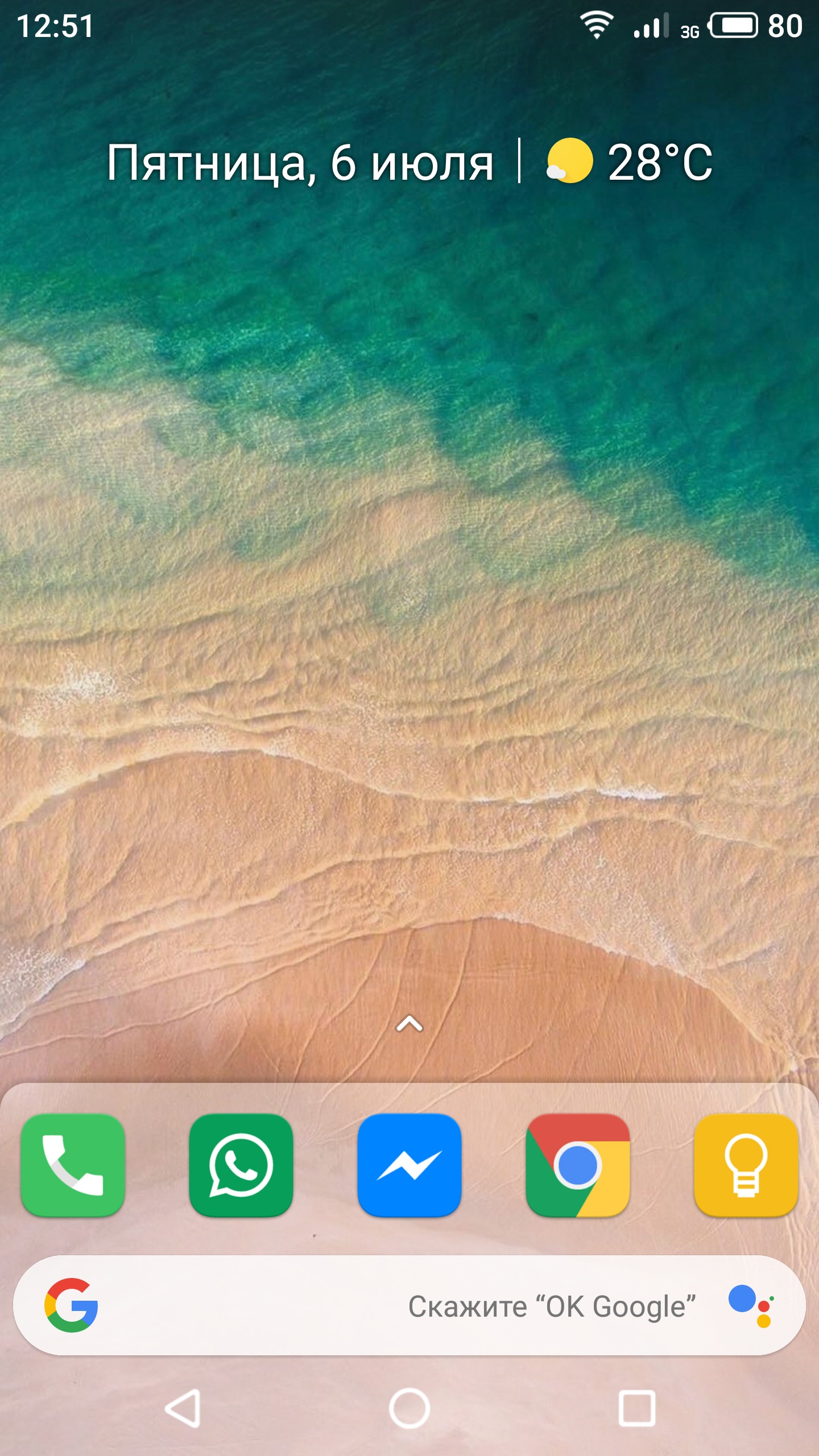
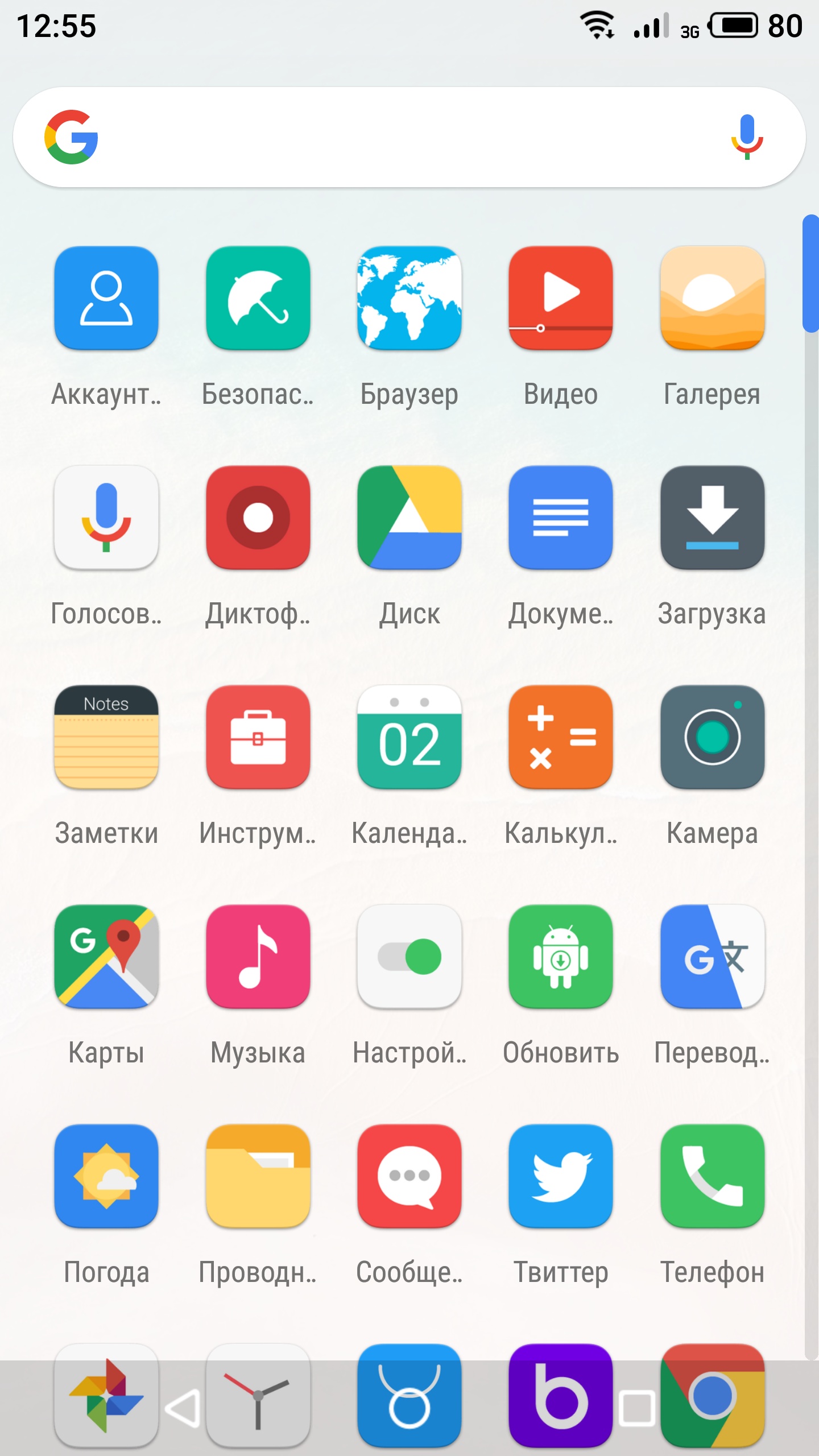
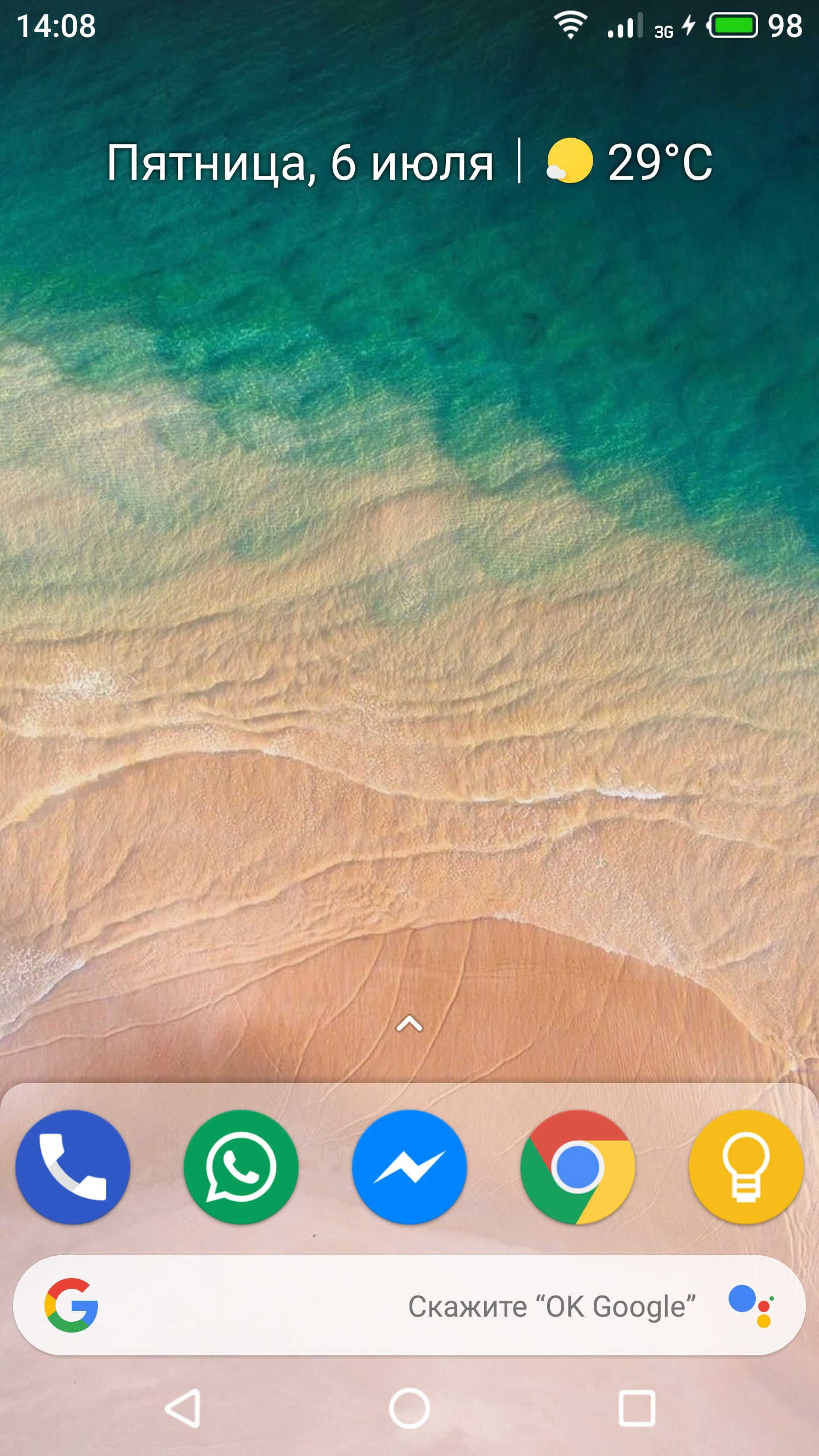
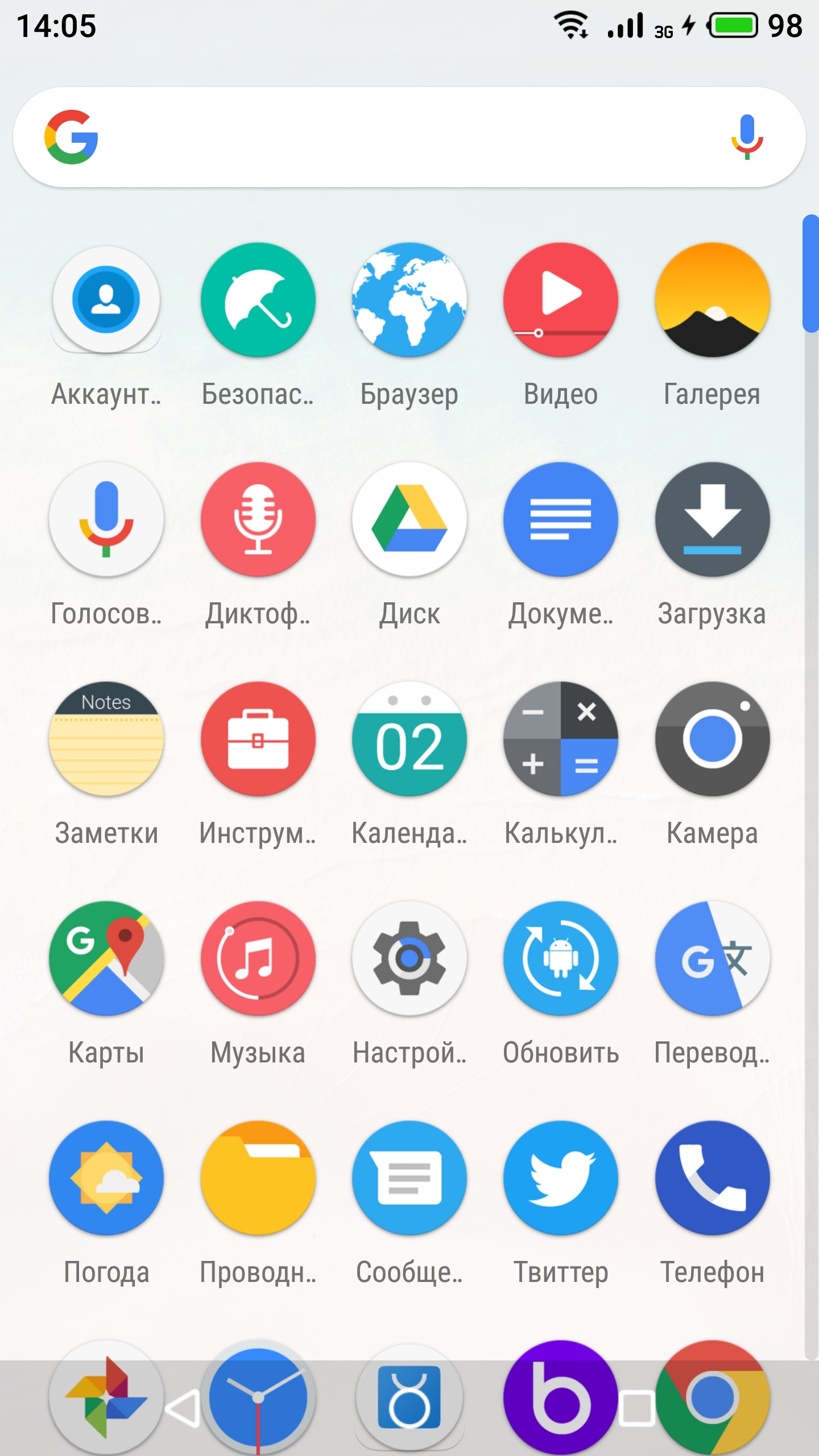
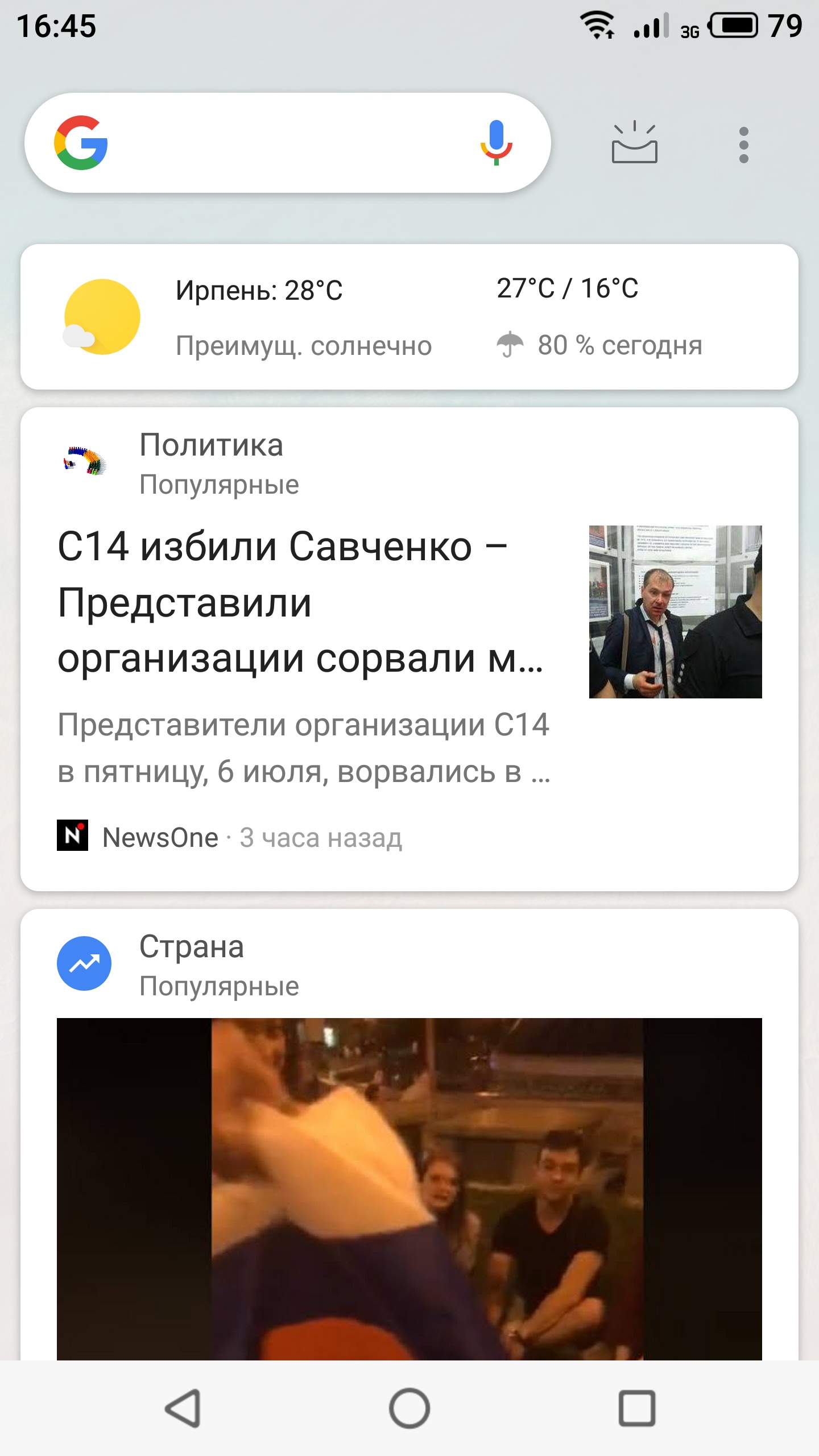
Capabilities: Desktop Selecting a grid (from 3х3 to 9х9 in any combination) Function of changing the size of fields (screen compression left and right) Animation of disappearance when changing desktop Widgets occupy the full width of the screen Shadow at the top of the home screen Icon size Icon Signature font Icon Signature Size The color of the icon signatures Displaying / hiding the signatures of desktop icons Disable the 'Countdown' widget Clock in the 'Countdown' widget The format of the clock widget is 'Countdown' Start the clock with a long press Date format Font of the widget 'Countdown' Appdrawer The grid size in the application menu (from 3х3 to 9х9 in any combination) The ability to select a search string in the application menu (stock / google pixel 2) Search line color The compact look of the stock search line Fixed shadow and indentation of the search string Hiding applications and their widgets Coefficient of spring stiffness / deactivation of the animation of the spring Icon size Icon Signature font Icon Signature Size The color of the icon podis Displaying / hiding the signatures of desktop icons Folders Grid size Old / new folder opening animation Display / hide the signatures of the icons in the folder Icon size Icon Signature font Icon Signature Size The color of the icon podis Displaying / hiding the signatures of desktop icons Dock bar Selecting the number of icons in the dock-bar Microphone in search bar Google Assistant instead of a microphone in the search menu Google Color logo Dark search bar on / off Transparent search bar on / off Display arrow on / off Display page indicator on / off The ability to hide the search bar in the dock Gradient size Ability to disable gradient Android P Style Badges Use reduced font for signatures Icon size from 5 options Icons support Notifications on the icon (Notification Dots or +1) Support for changing the shape of icons (8+) Dynamic Clock and Calendar Icons for Google Clock / Calendar (8+) Behavior Google News Feed Pixel Search Screen Locking the desktop from changes Saving the scroll position By clicking the 'Home' button, show the application menu Running a favorite application while holding two fingers down the screen Double tap to lock the screen Vibration when clicking on interface elements Theming Dark / Light / Black Theme Auto theme Applying a theme to settings Icon shape (8+) Adaptive icons for 8+ based on conventional Removing the background color of the icon from the icon itself Random color of the background Notification icons displaying the number of notifications Icon size Icon and text color Backup and Restore Save and restore 3 backups of settings / database of icons 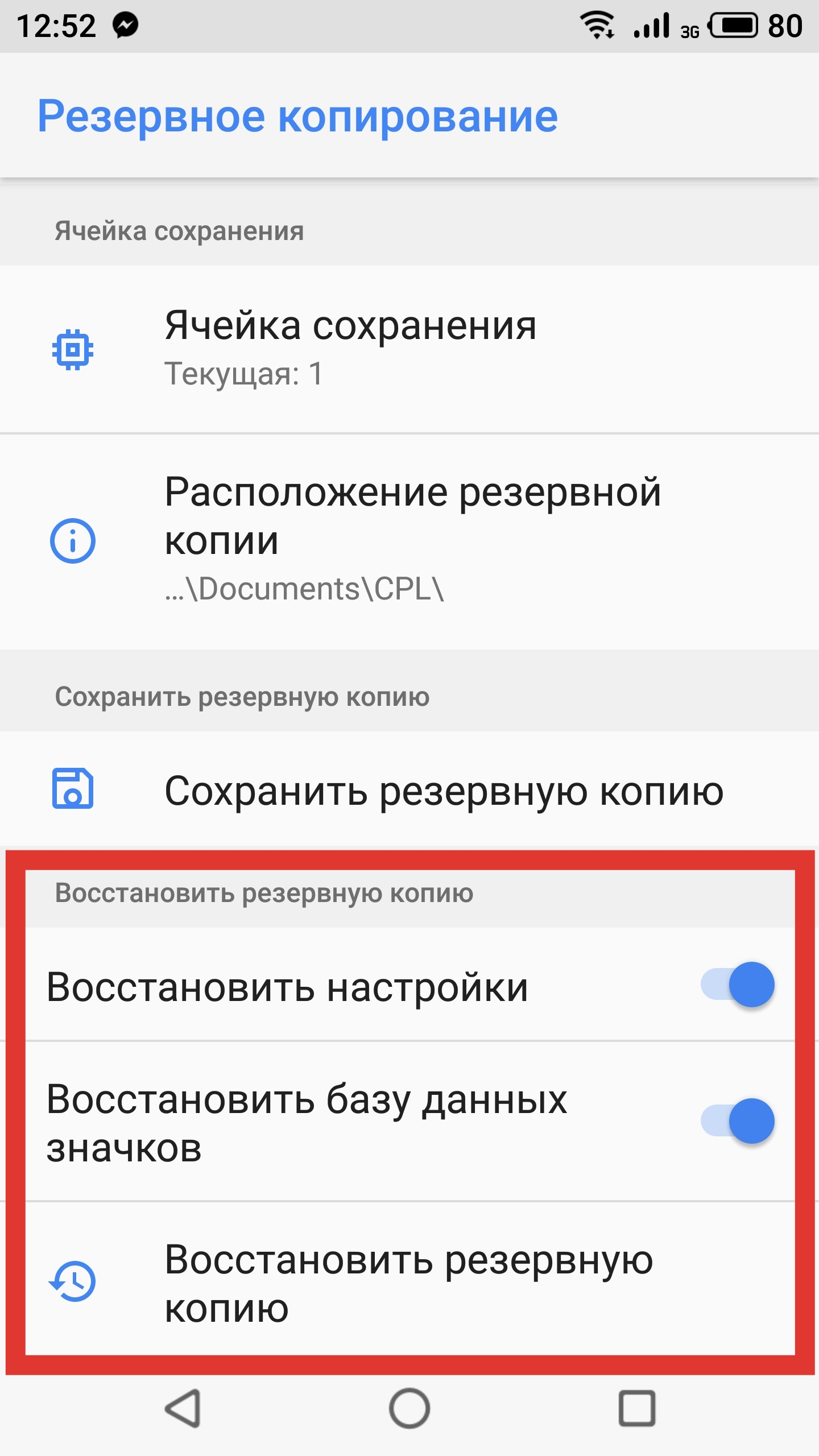
My backup in attached files. Unzip it and put all 3 files to storage/emulated/0/Documents/CPL/1 Then go to Launcher settings - Backup & Restore - Turn on 2 checkboxes and press Restore Rounded IconPack - https://play.google.com/store/apps/details?id=com.themezilla.pixelui Squared IconPack - https://play.google.com/store/apps/details?id=com.themezilla.pixel.fusion Customized Pixel Launcher Homepage - https://4pda.ru/forum/index.php?showtopic=903913 NEW VERSION AVAILABLE v.1.10.4.2  CPL_1.10.4.2_290718.zip
(3.21 MB, Downloads: 615)
CPL_1.10.4.2_290718.zip
(3.21 MB, Downloads: 615)
| |
|
|
|
|
can you send me the apk? i dont understand russian
| |
| From Forum App | |
SHAKIB replied at 2018-07-07 23:00 apk are attached in this thread, you have to open site in browser to download apk | |
|
|
|
|
Is thia workong on U20?
| |
|
From Forum App |
|
PULKIT007 create on 2018-07-08 02:16 i cant read russian | |
|
From Forum App |
|
SHAKIB create on 2018-07-07 20:30 APK are attached. But it available only from web site. Cause "Forum app" are so old and not optimized to see a new flyme.forum css scr ipts | |
|
From Forum App |
|
|
jhfnung
| |
|
From Forum App |
|
|
зачем? | |
|
From Forum App |
|
|
| |
|
From Forum App |
|
|
good
| |






















13