[ Month_1 ] Tool of the Month- PDF READER( NO GOOGLE,NO ADOBE) for you guys !!! Edited by Prashant073 at 2018-05-08 08:22

Hey friends,As per the thread title I am going to start new series about daily useful tools whether it is animation type , photography type or any other... I'll post daily useful tool informations and download links EVERY MONTH As per title our first series tool is PDF reader. Everyone when there is need to read PDF file he/she google ' Google pdf reader' or ' Adobe Acrobet Reader' 
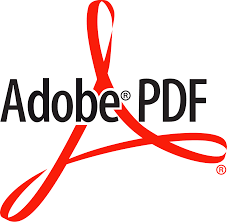

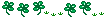 Here Today's App _ EZPDF READER (PRO) 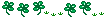 
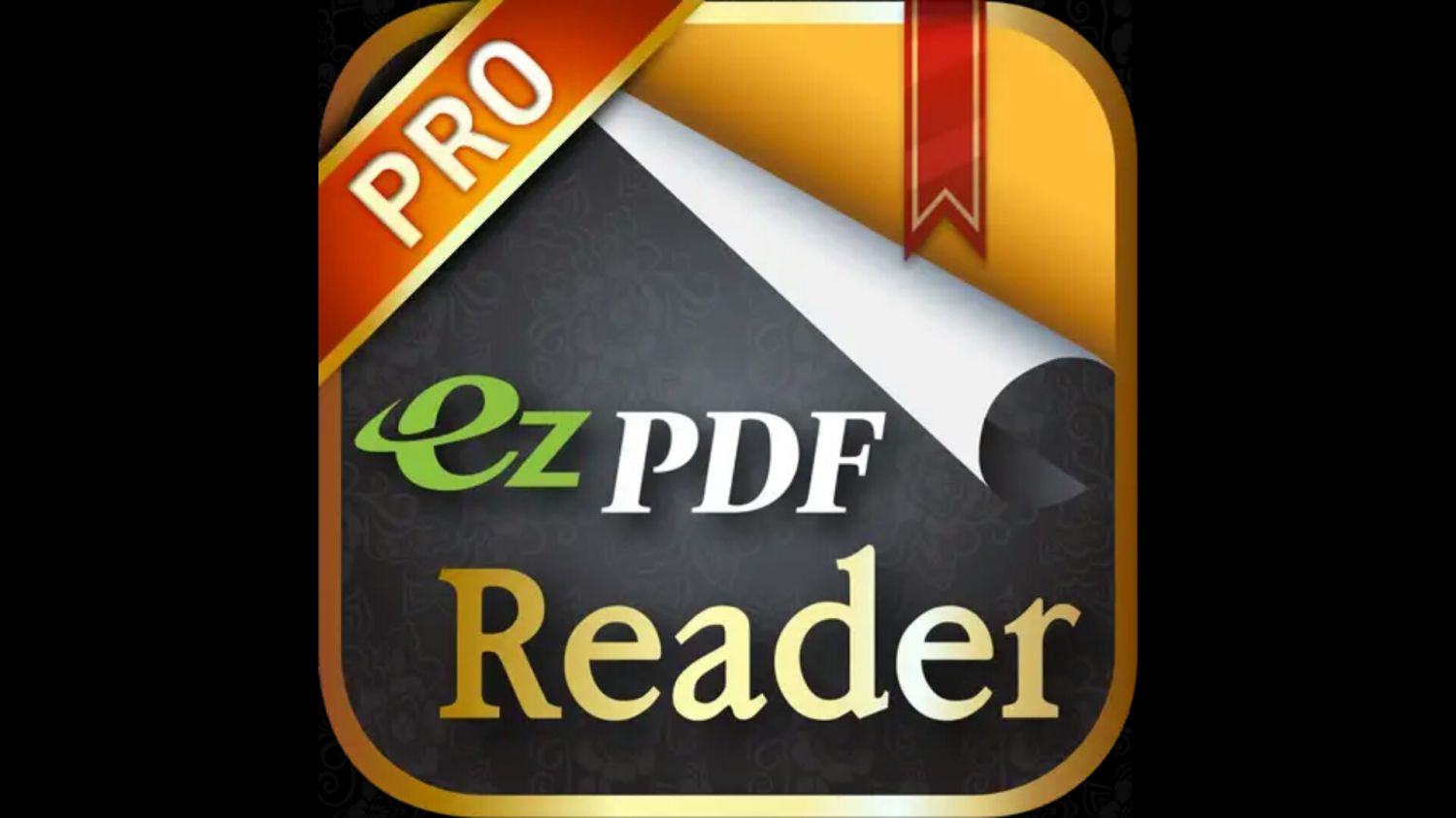
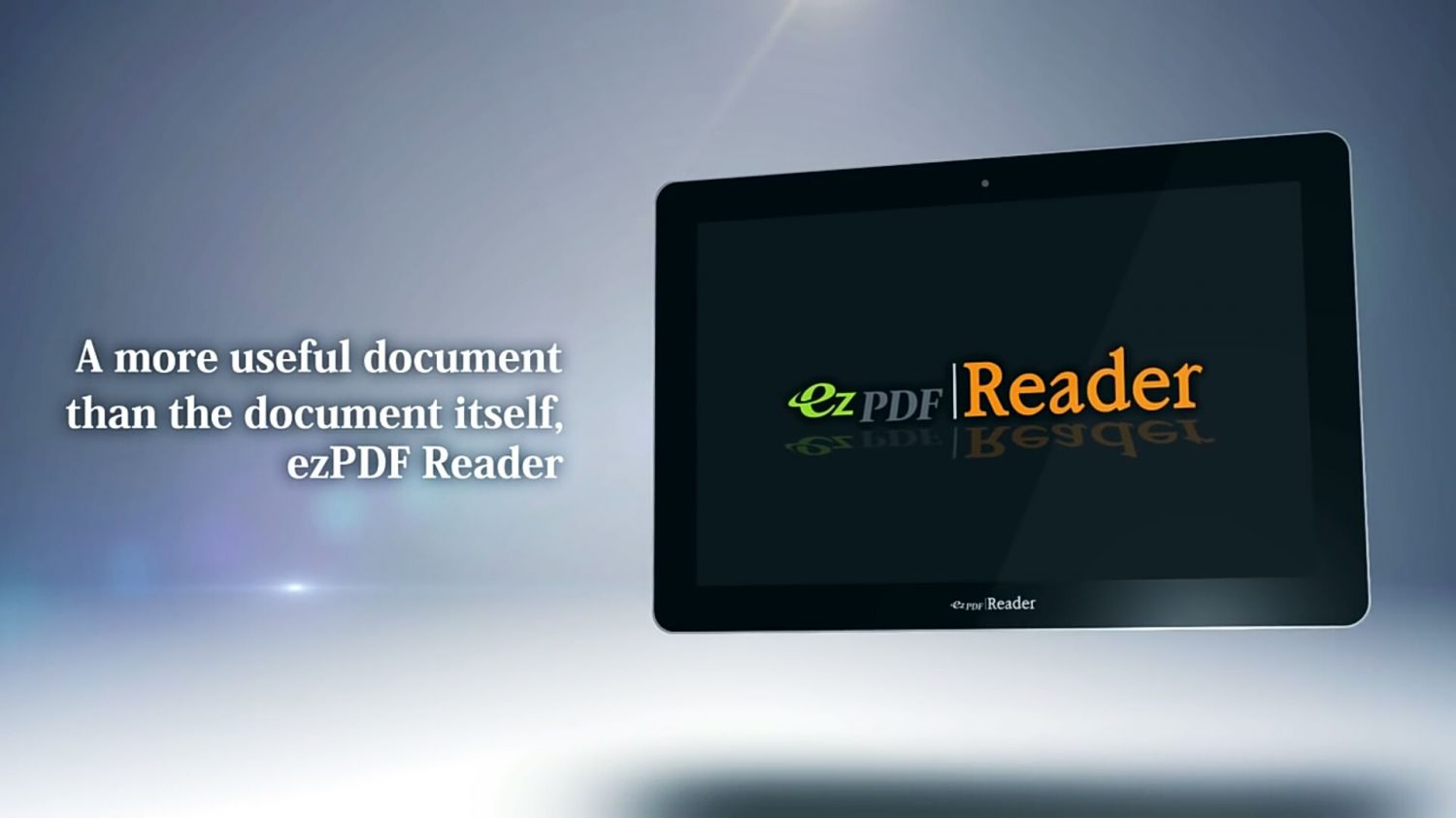

Here this App is made by Unidocs....This app I found in PDF reader world best ever... By knowing this app I exclaimed with praise...What a settings it has...Here is 3D page turnig effect as play books and series of page, By which we can jump at any page easily...See this below image... 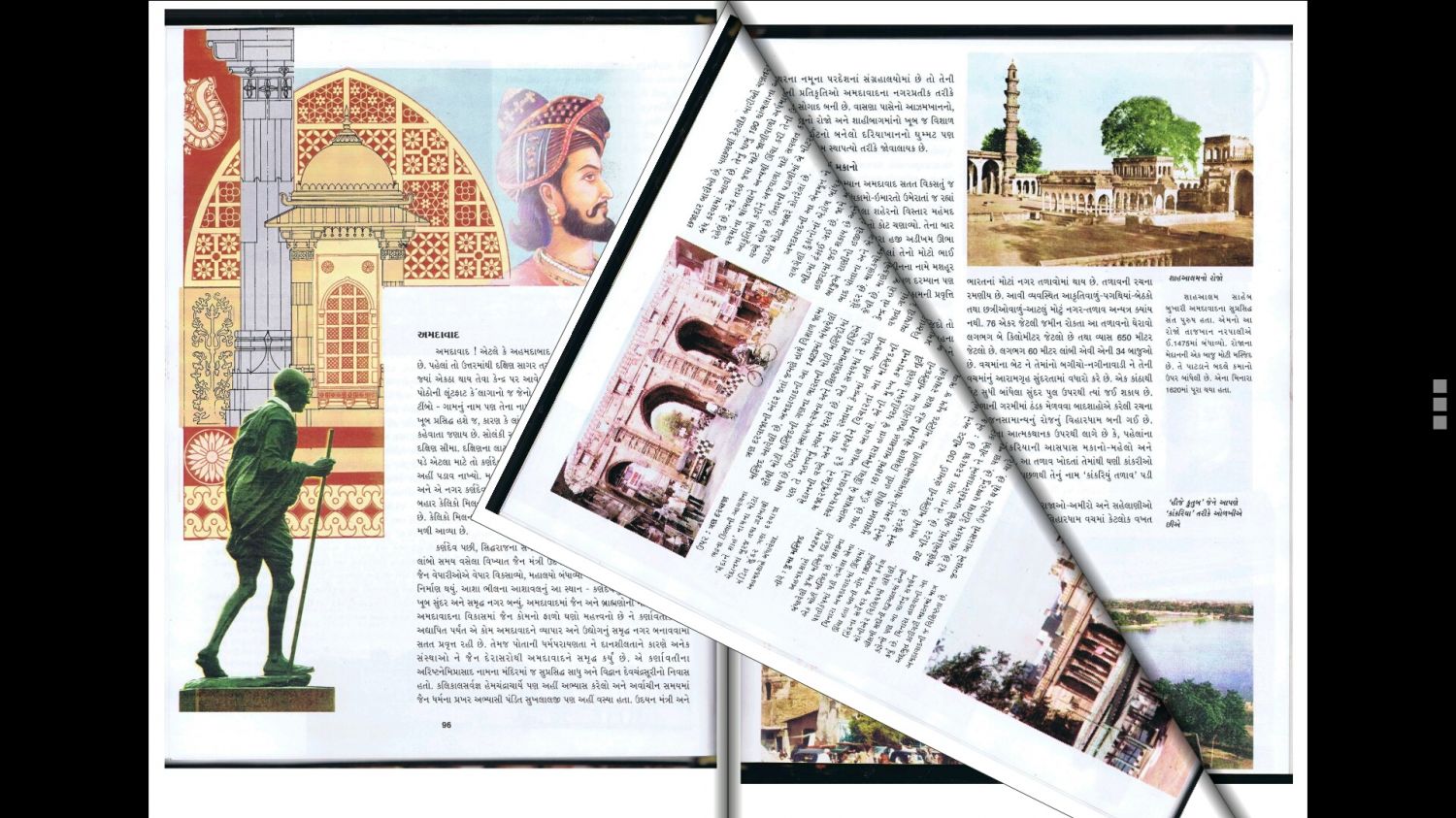
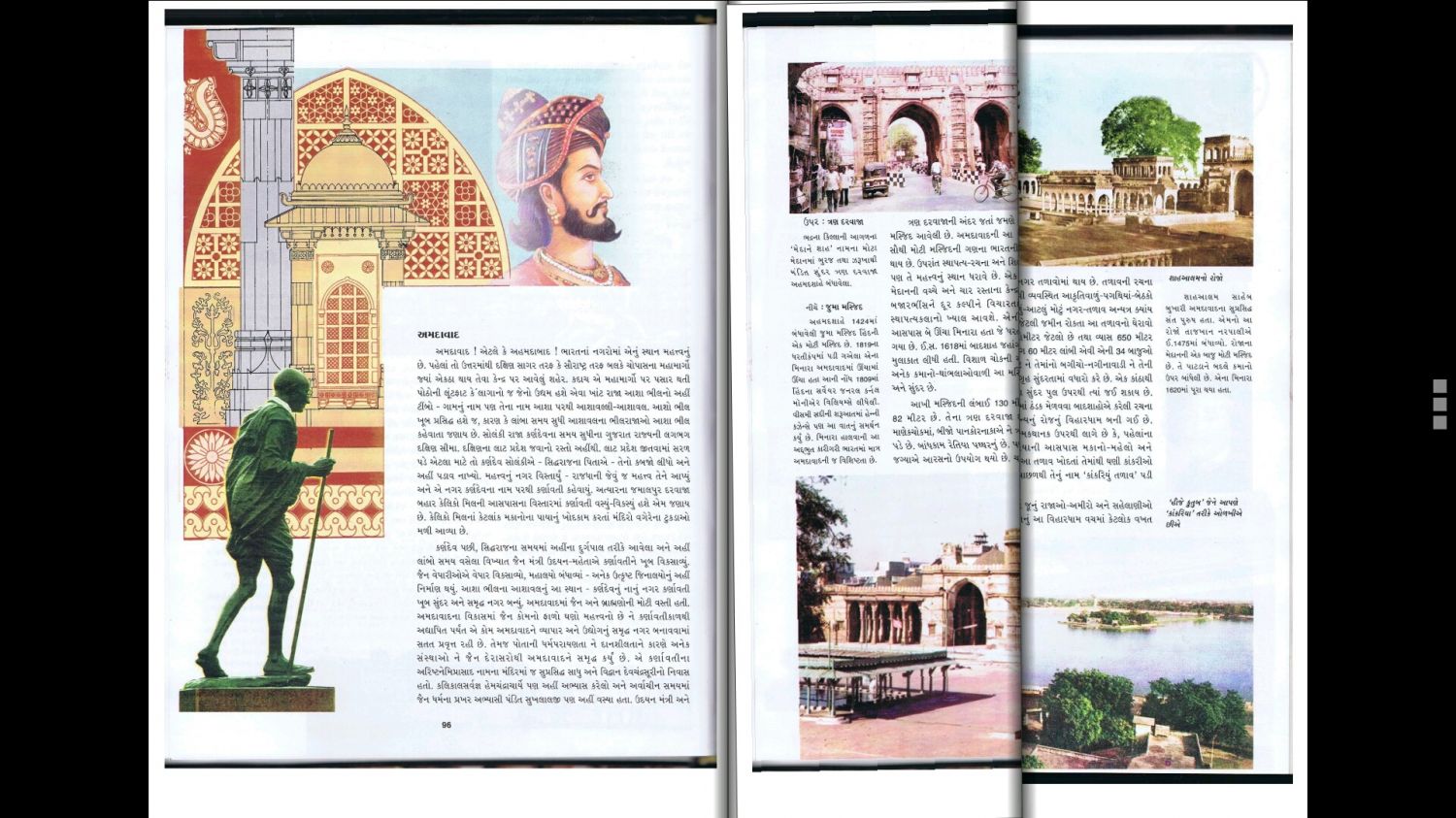
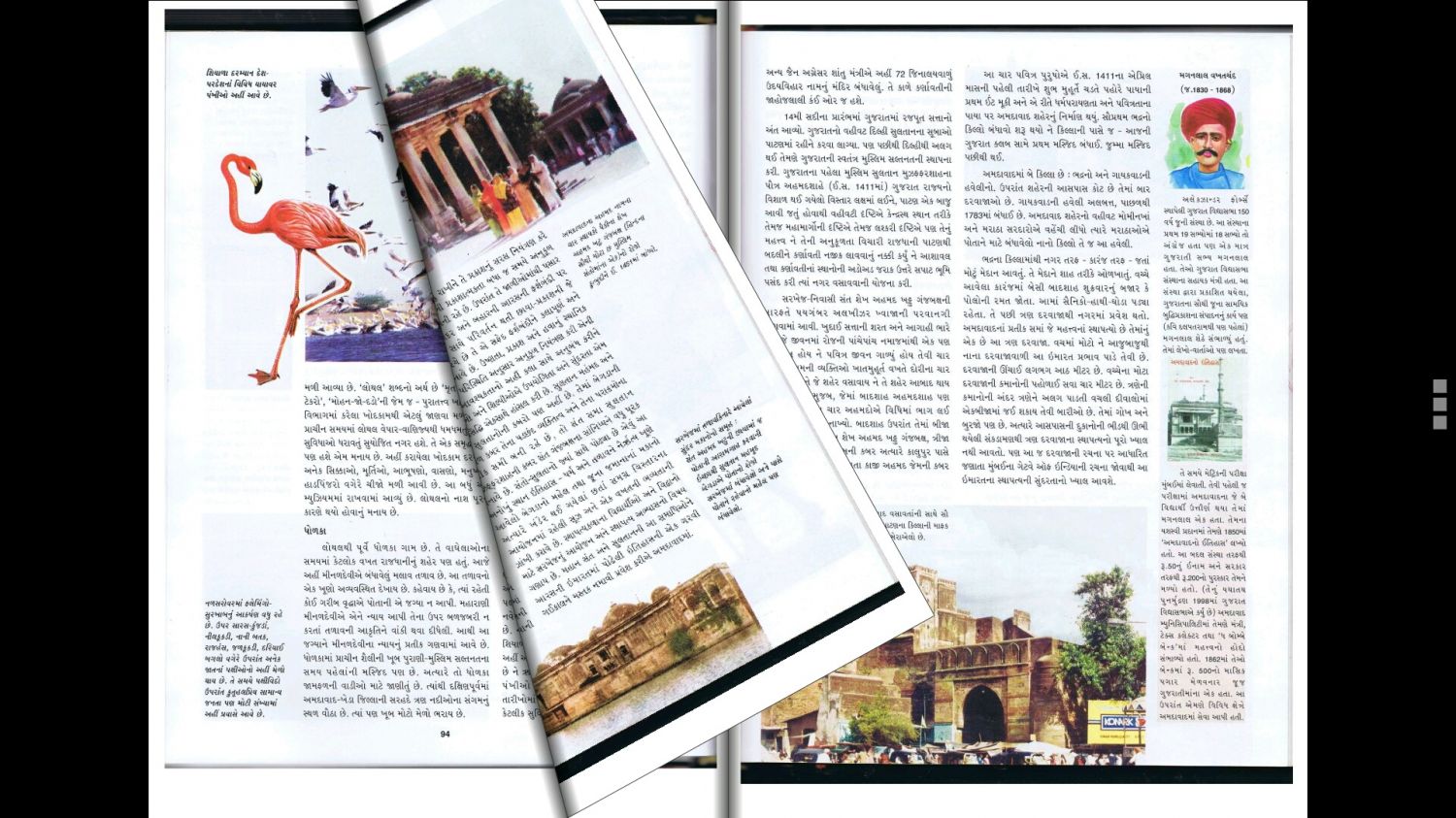
Now let's see about amazing useful features of this reader..here is settings for image PDF is like below... 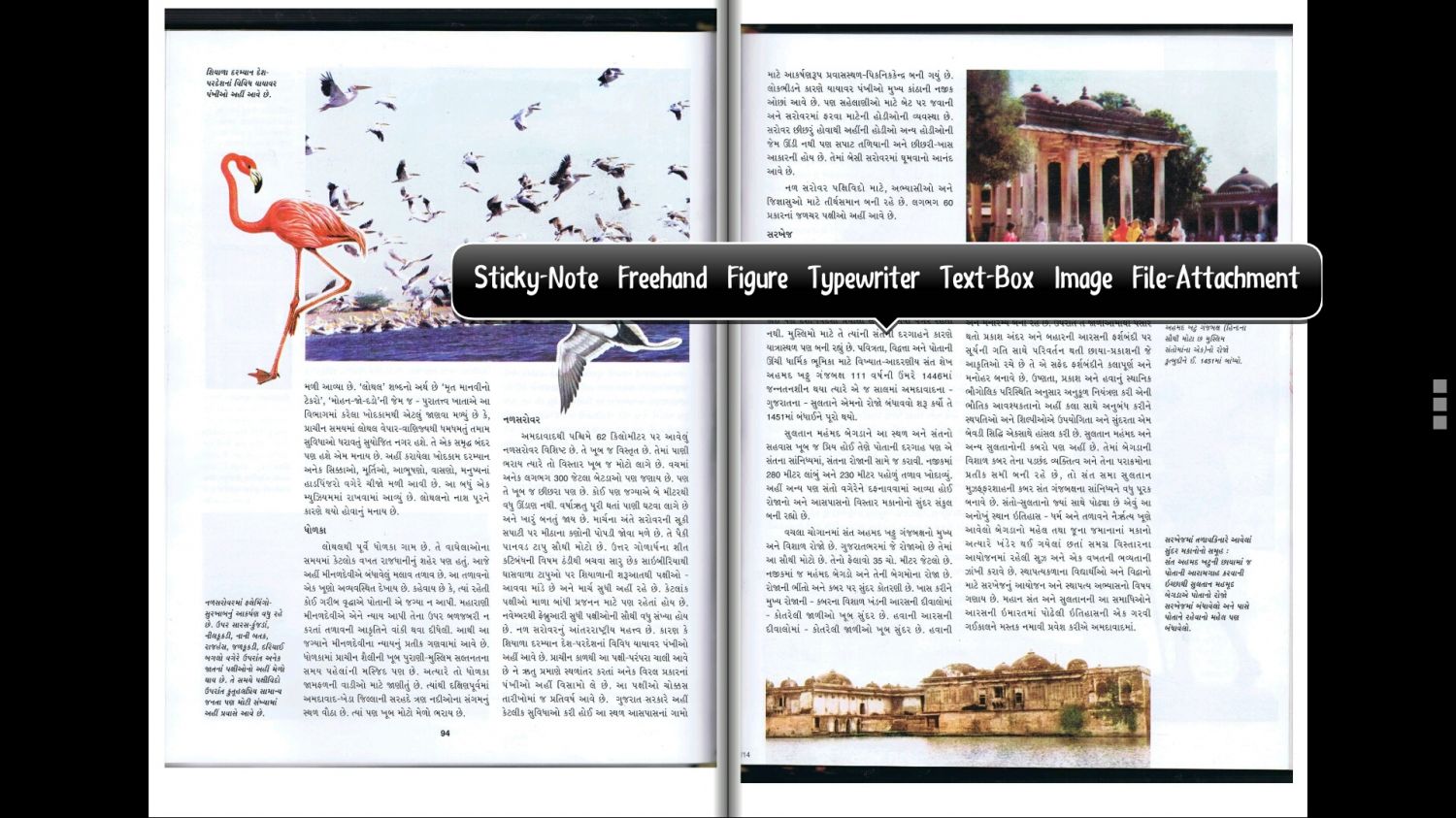
by holding at any place on screen there are Sticky-Note_By which you can easily put your note at specific word Free hand _Here this is also useful for photo pdf-you can add Underline or any other curve Figure_Rectangle,Oval, Line and Arrow can be added Typewriter_for typing words at any place ! Text-Box_It adds text box Image_ for adding Image File Attachment tooo_any file you want to attach !! Main manu 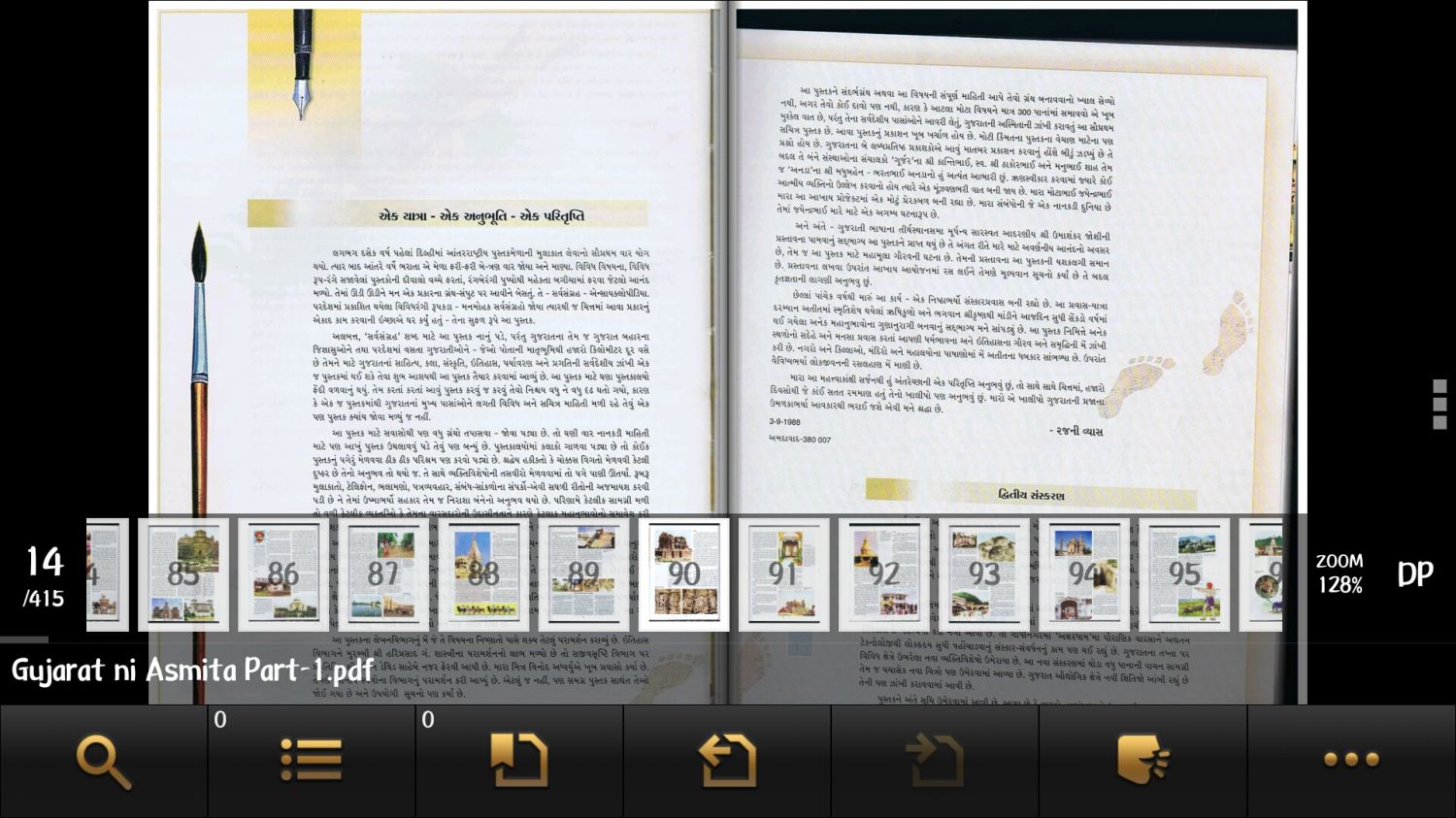
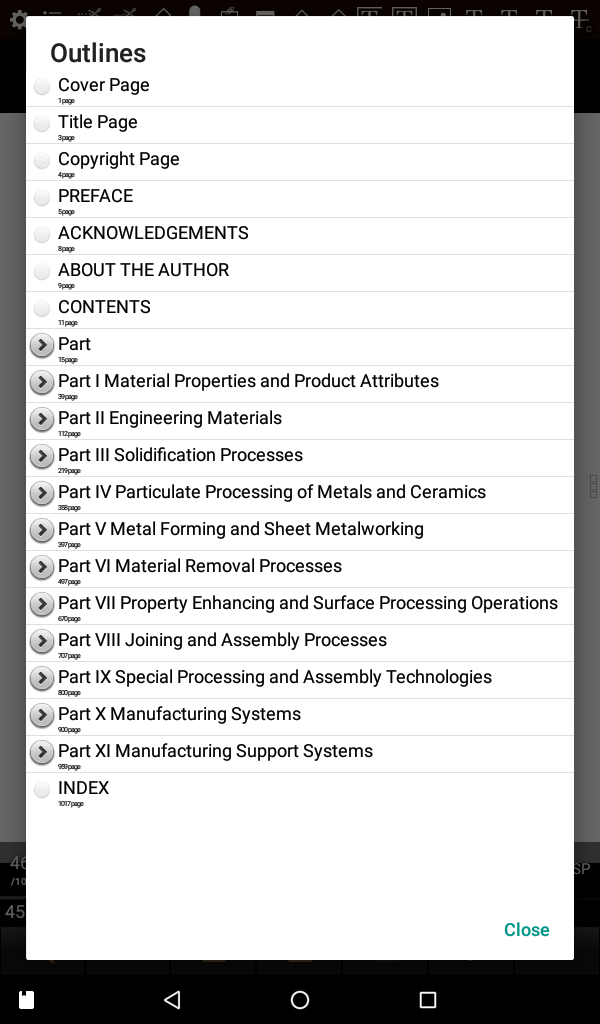
Here as you see here is Search Outlines Bookmarks page fold(previous/Next) Voice reading !!!_ You do not need to read too **Page Layout** 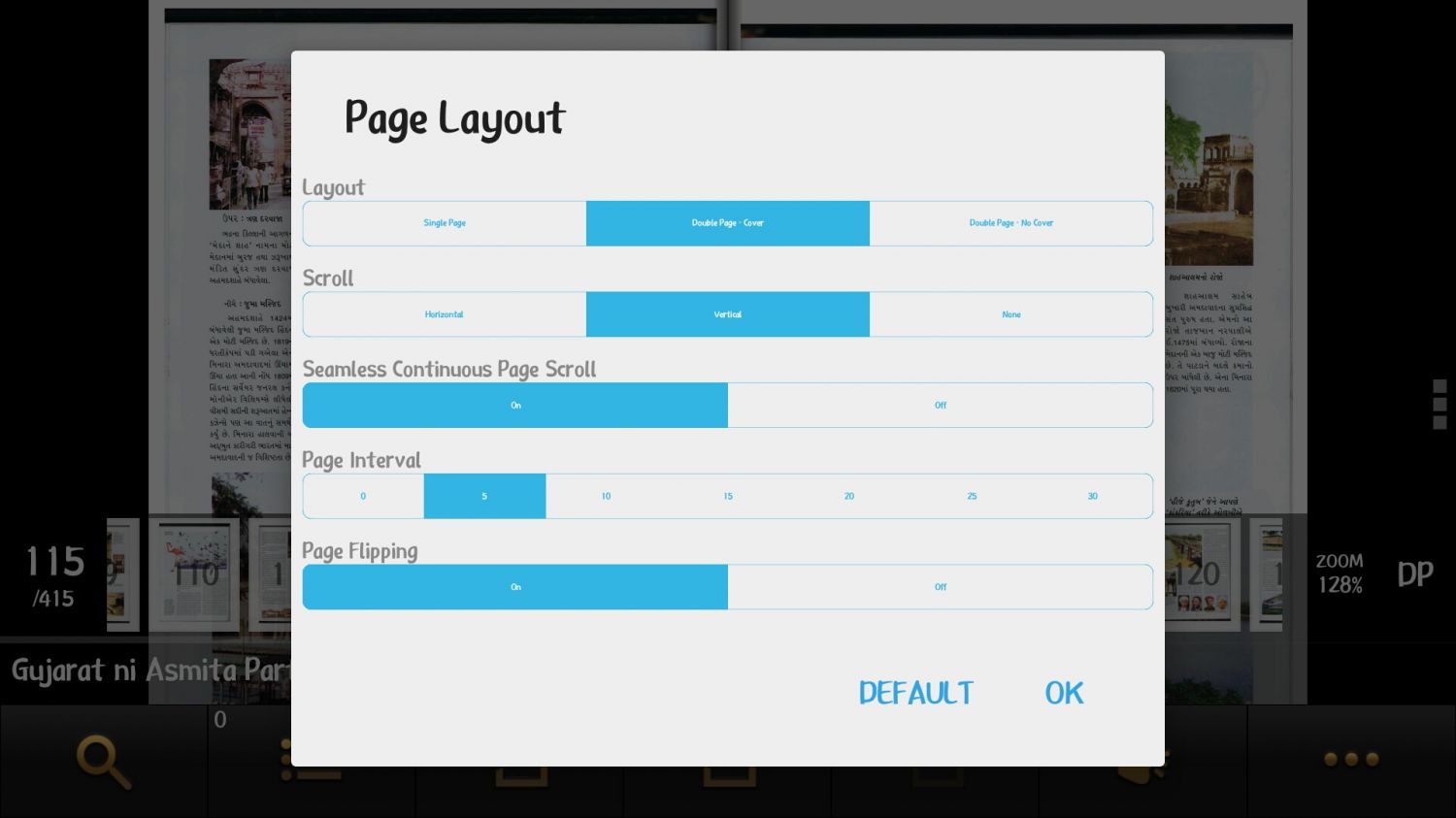
Here amazing useful settings... Layout_single page -Double page(cover/no cover) Scroll Seamless continuous scroll Page interval Page flipping Imersssive Mode **Toolbar** 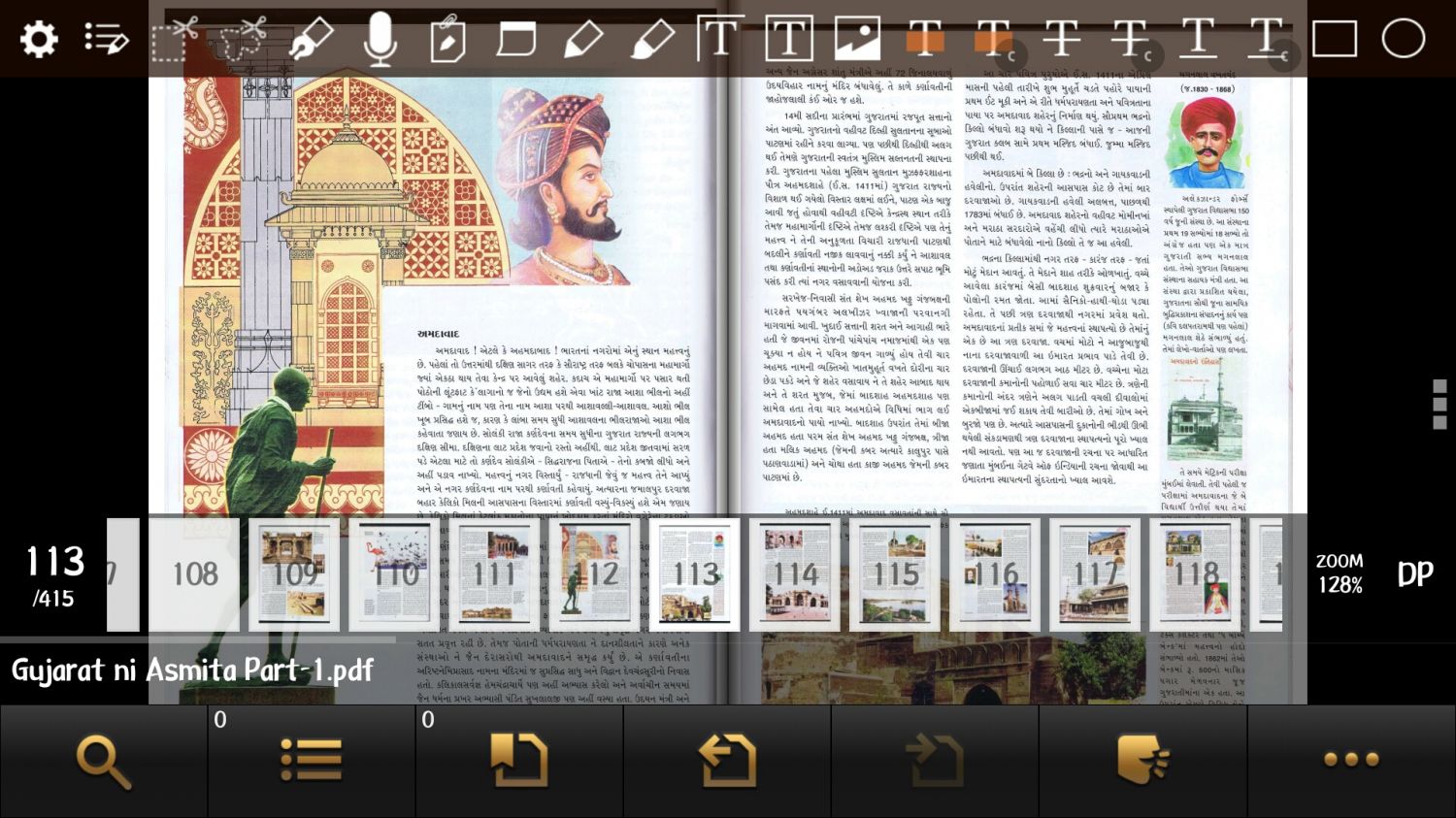
Here is handy tools for drawing or Noting... Lots of tools **Menus** 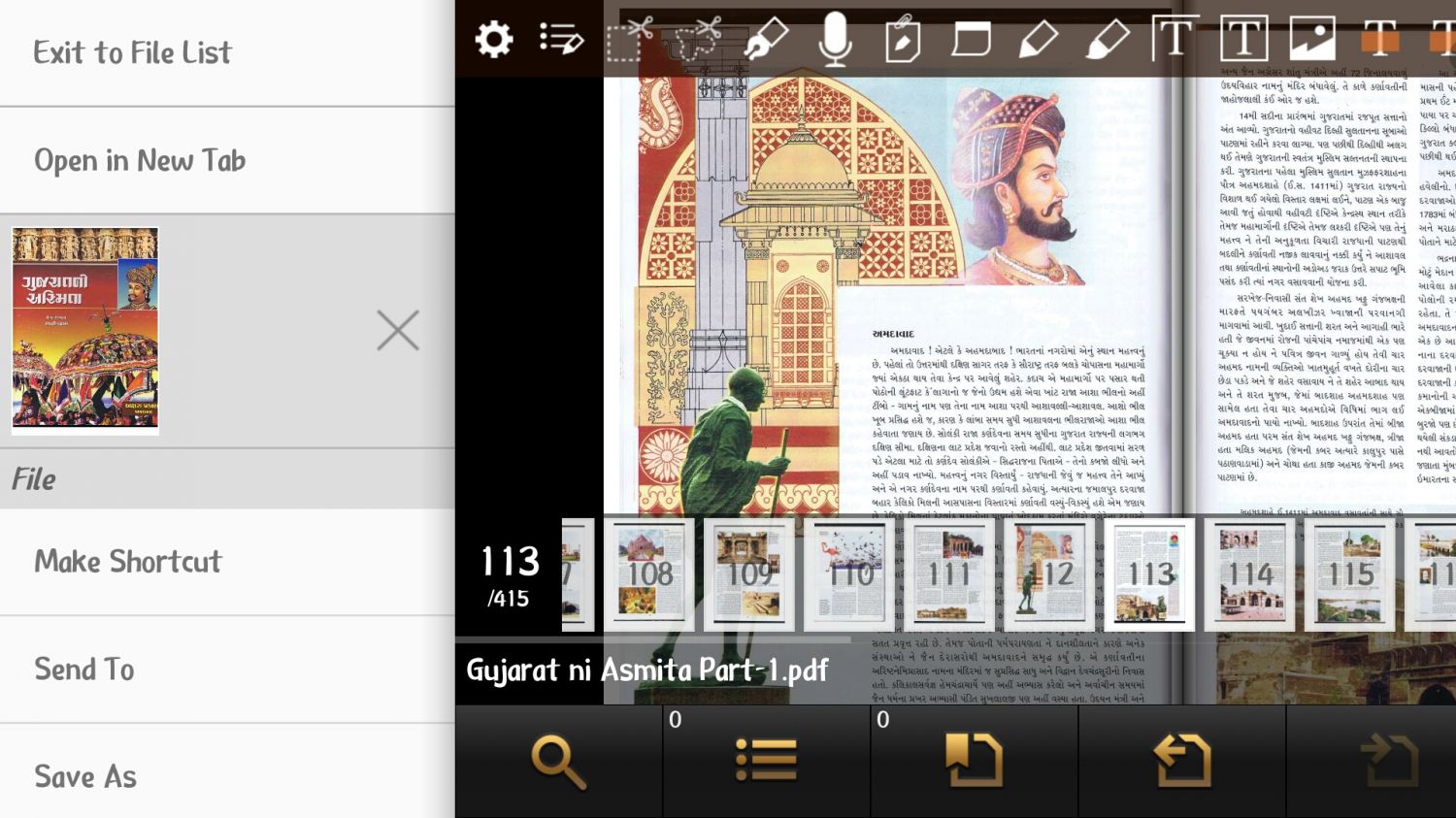
Here is... Flie_ save, File Info, Send To, Make Shortcut [ Which makes pdf shortcut to Desktop !!!] View Mode _ Text reflow, Thumbnail(thumbnail view is very useful for direct page view) View_ Page Layout, Change reading Direction, Voice-Reading, Night Mode !!! Edit _ Crop Page, Rotate Page, Add blank page etc... Add Page_ New page can be added, anywhere you want... and many more.. like below... 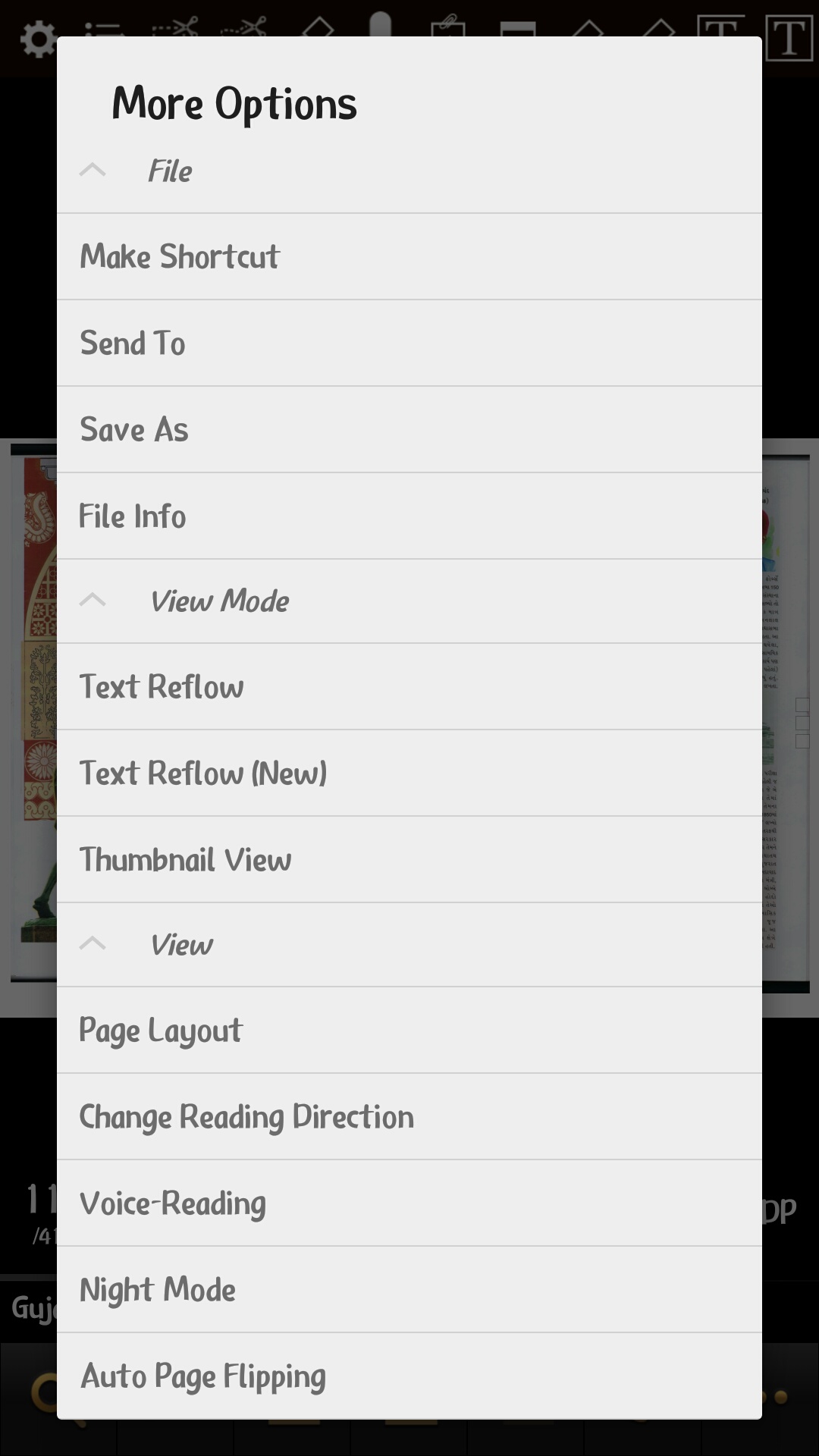
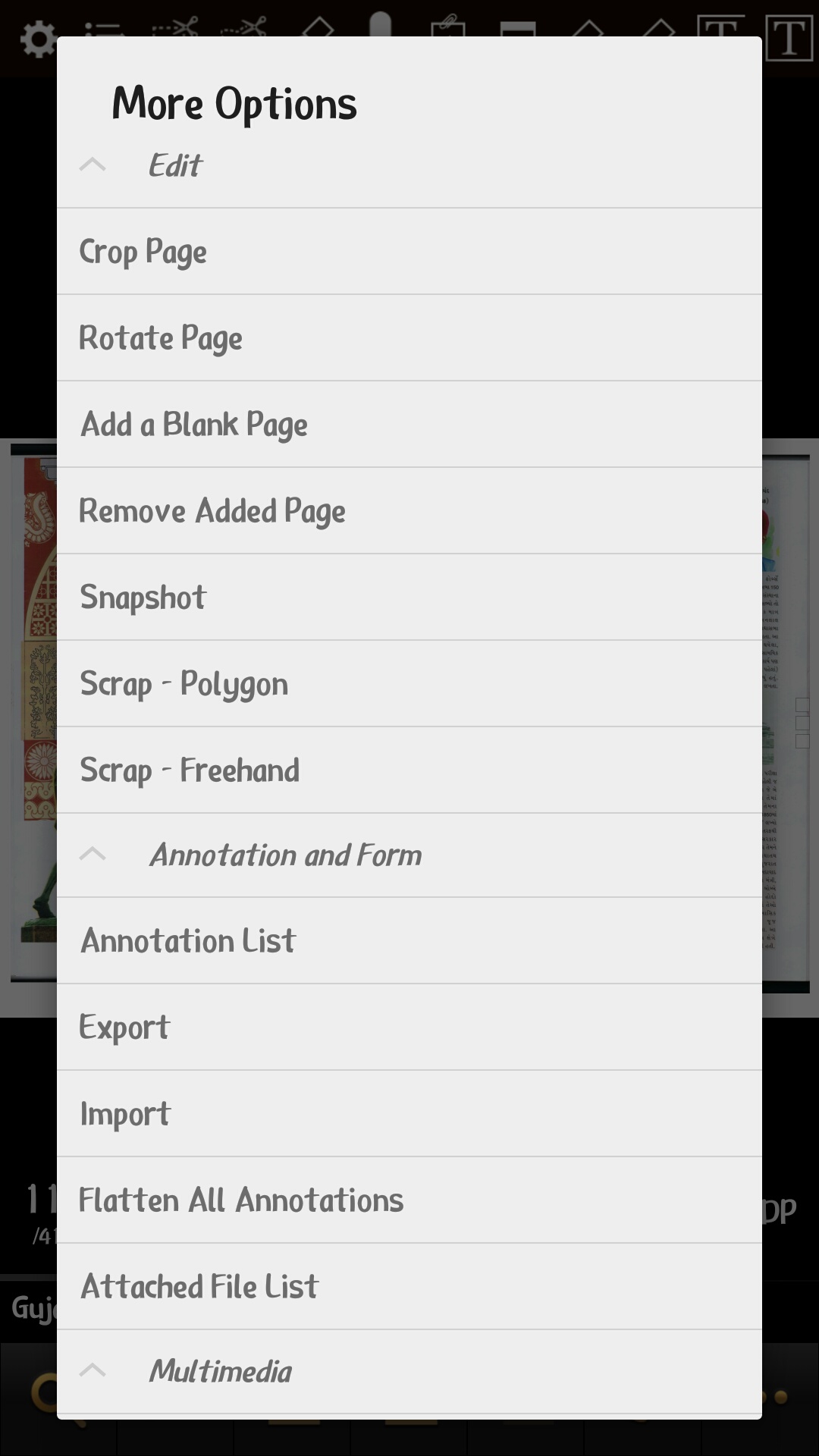
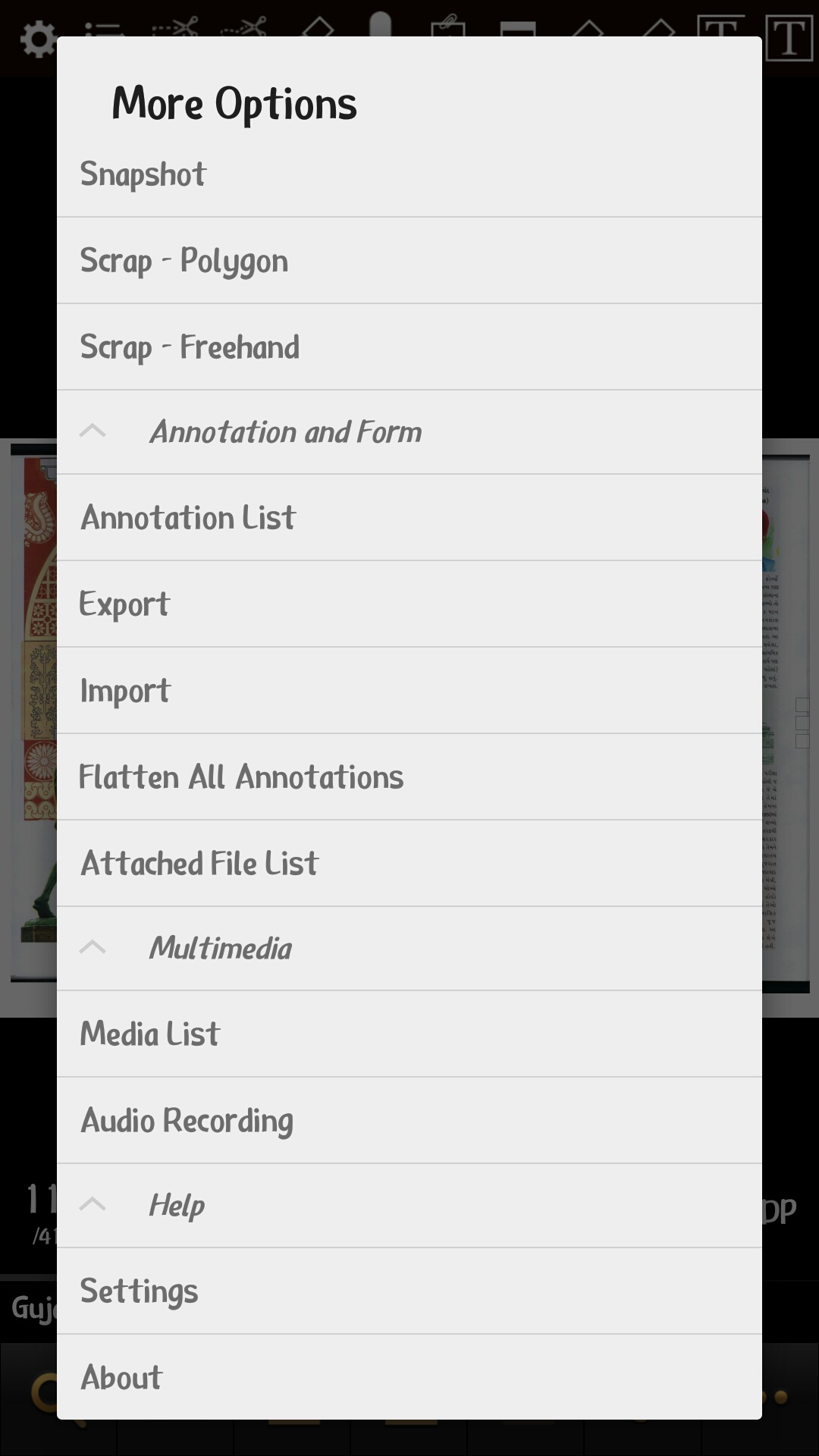
Now its time for **TEXT BOOKS** 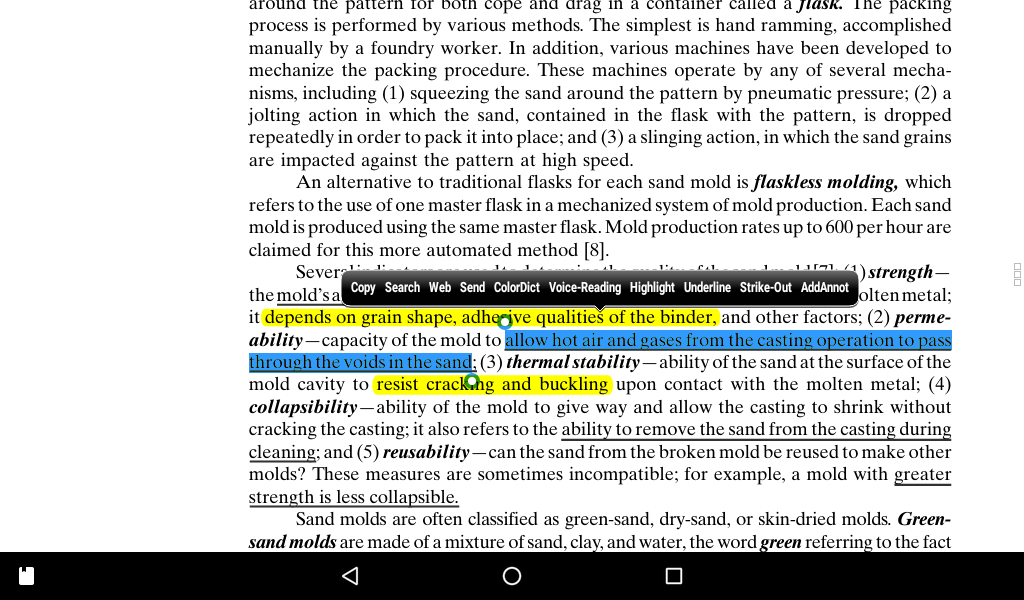
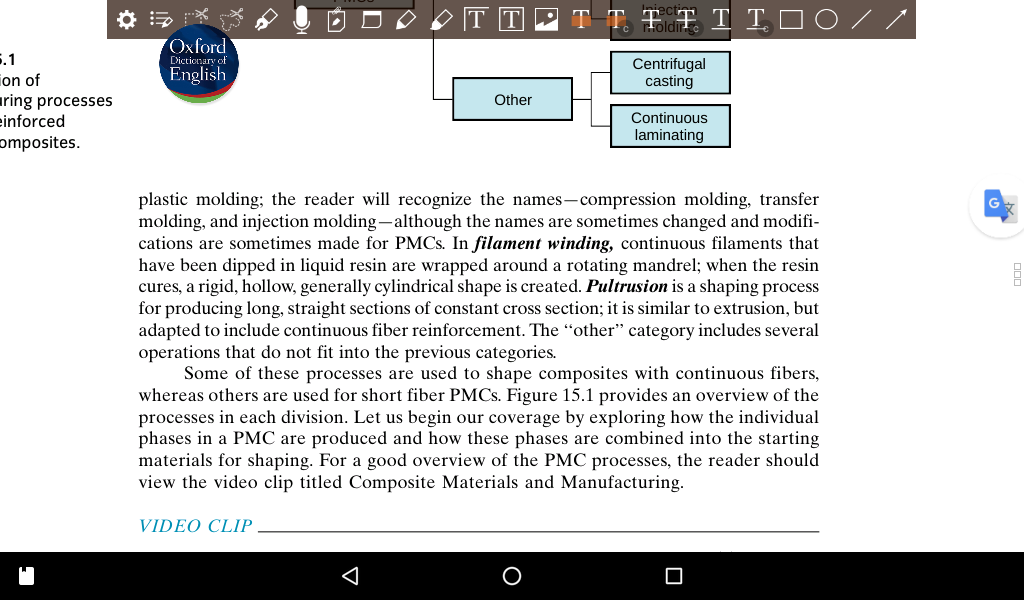
This is my Tab photo here lots of Outstanding features as you can see, Copy _ the text ( Like a BOSS Search _ Directly search the words which you want. Send_ to anyone whether it is clipboard or other.. Color dict._ for find meaning of that word Voice-Reading !!! Highlight Underline Strike-Out AddAnnote At last **SETTINGS** 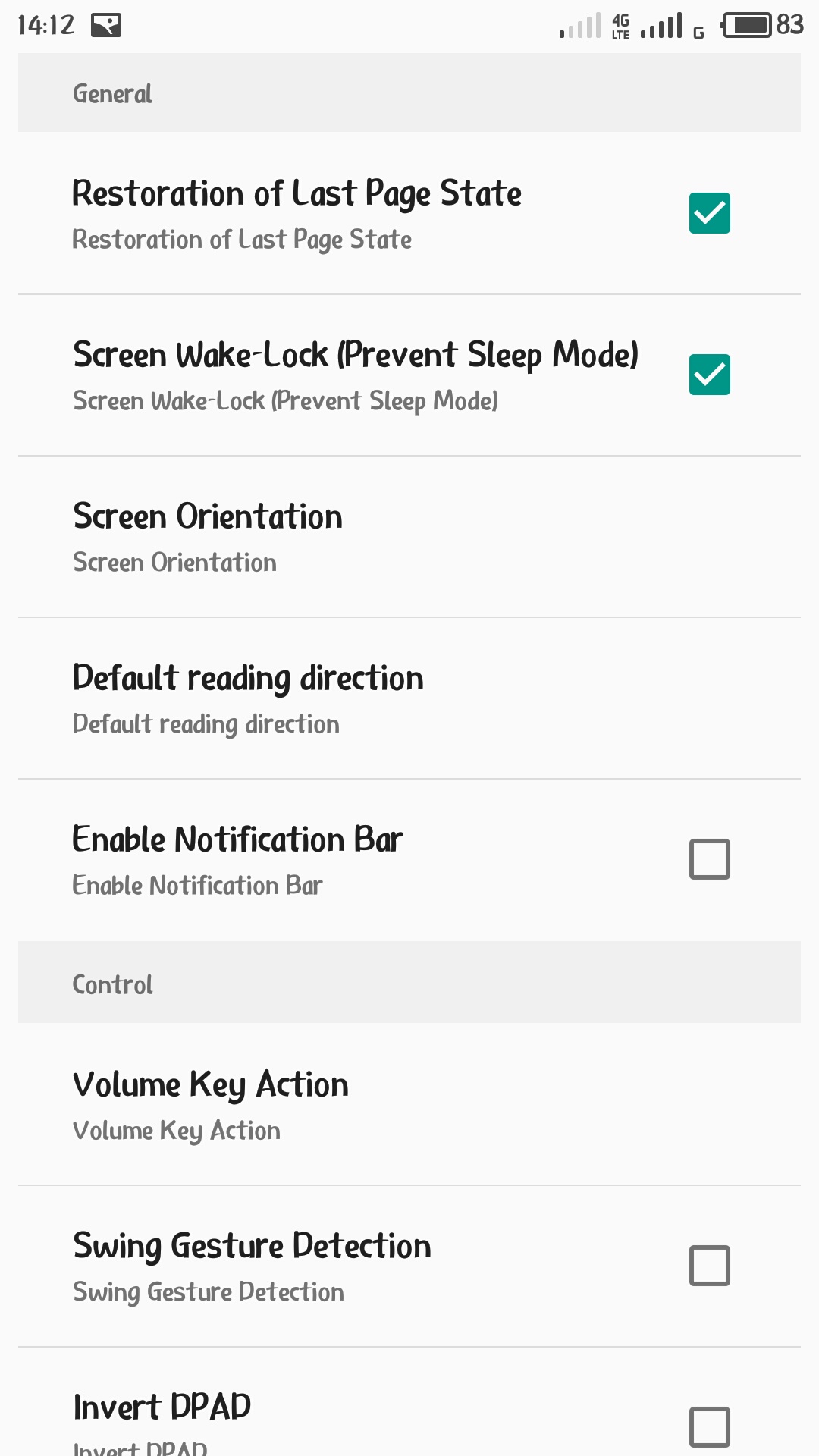
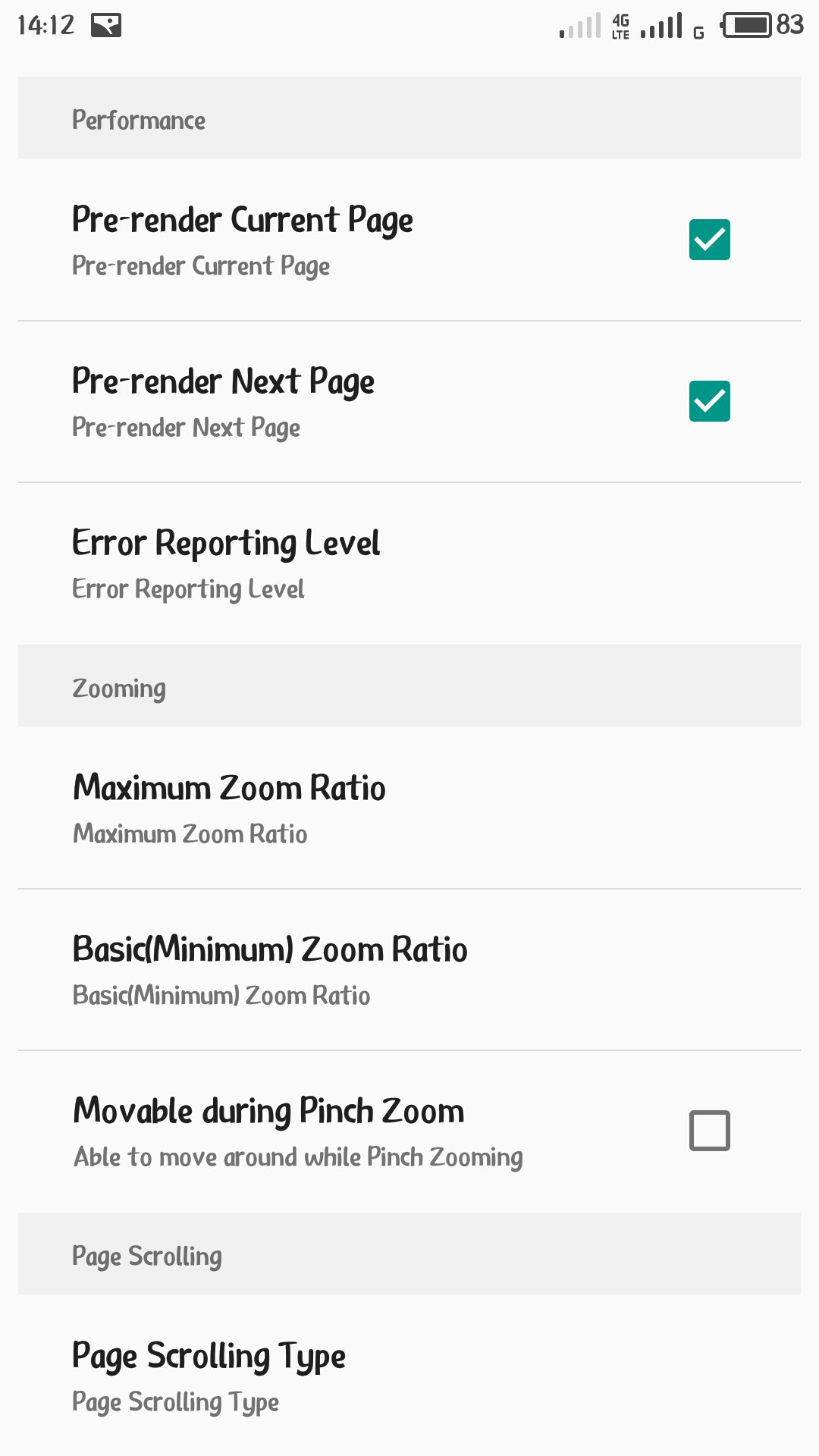
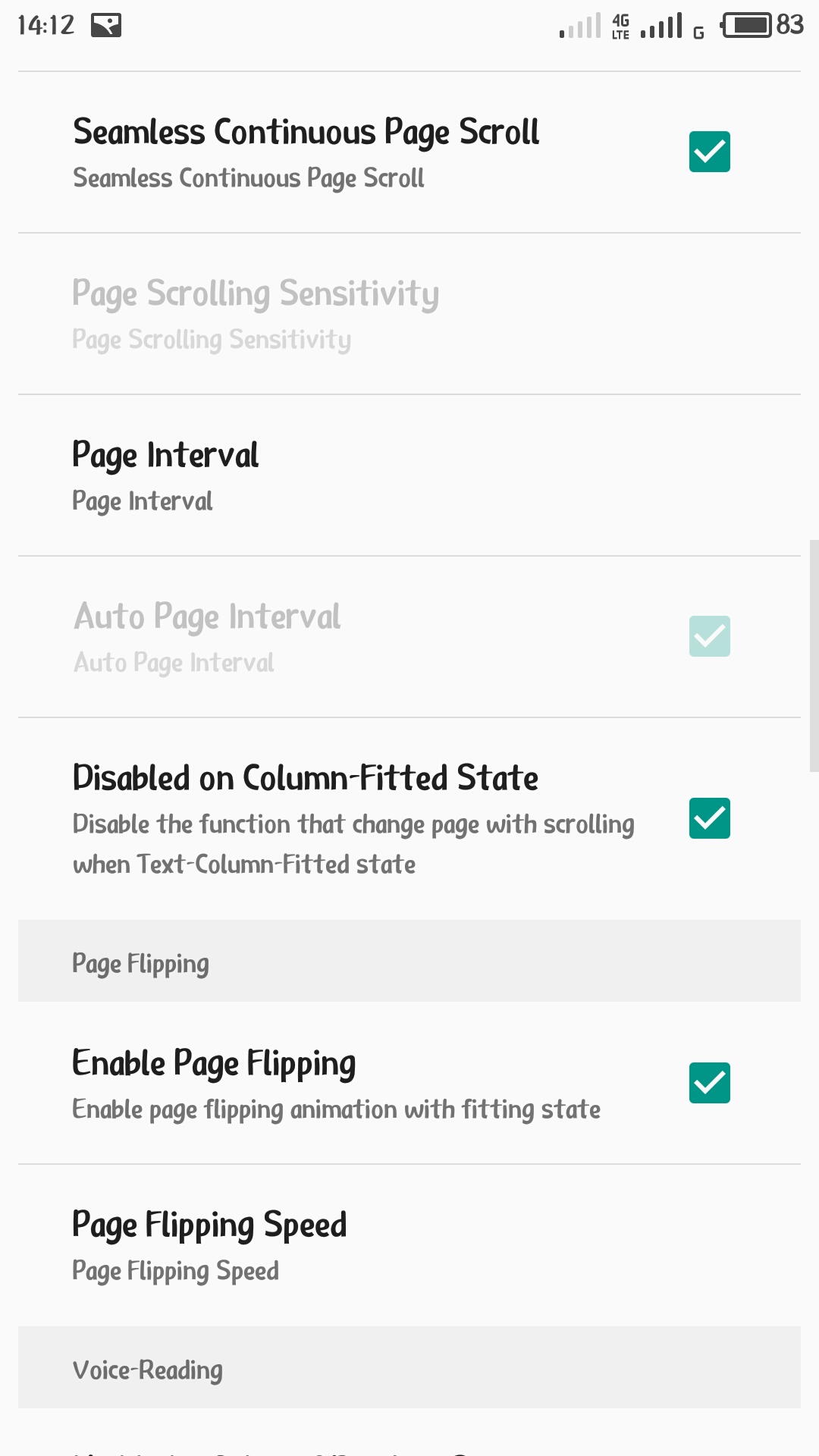
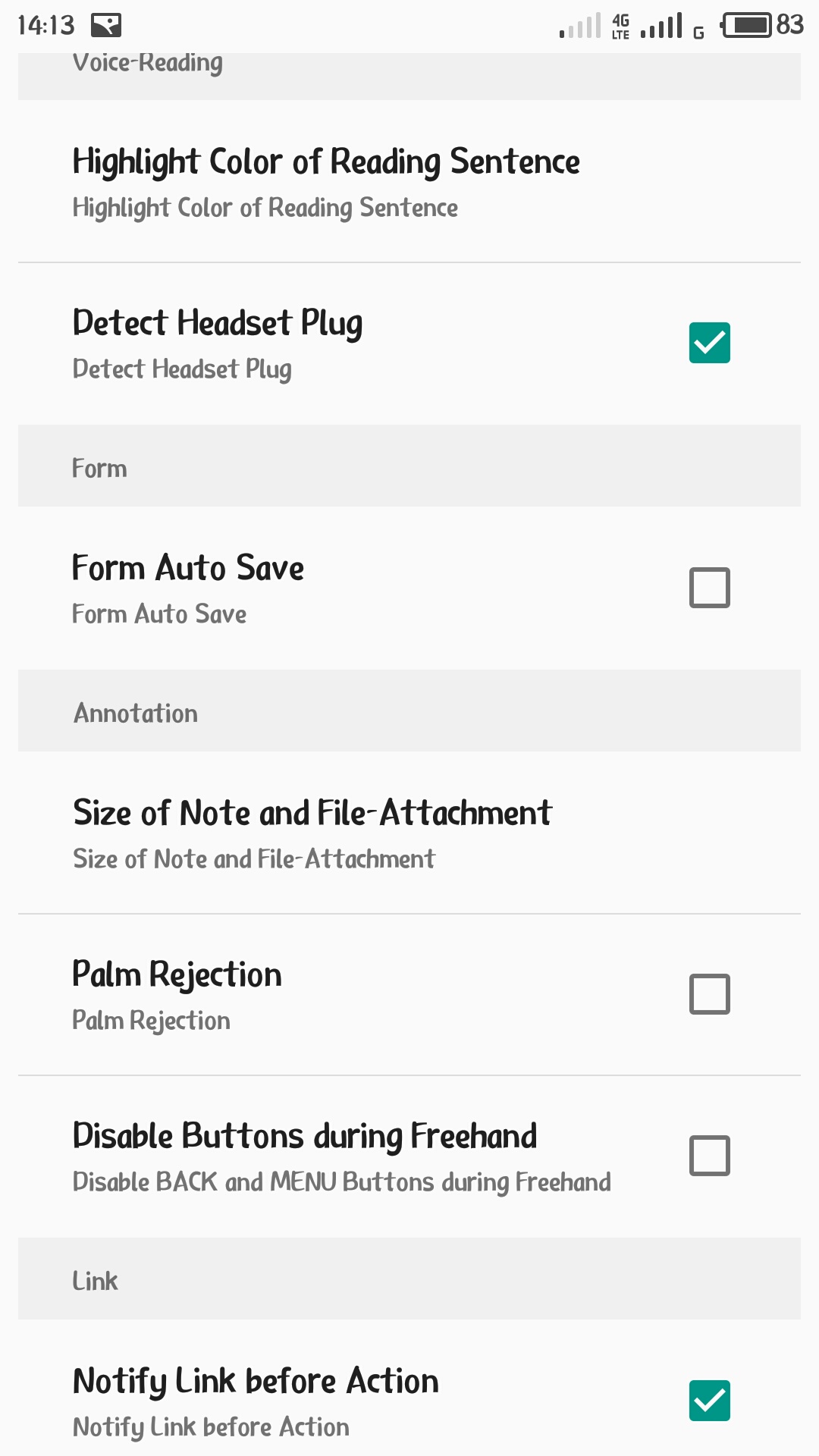
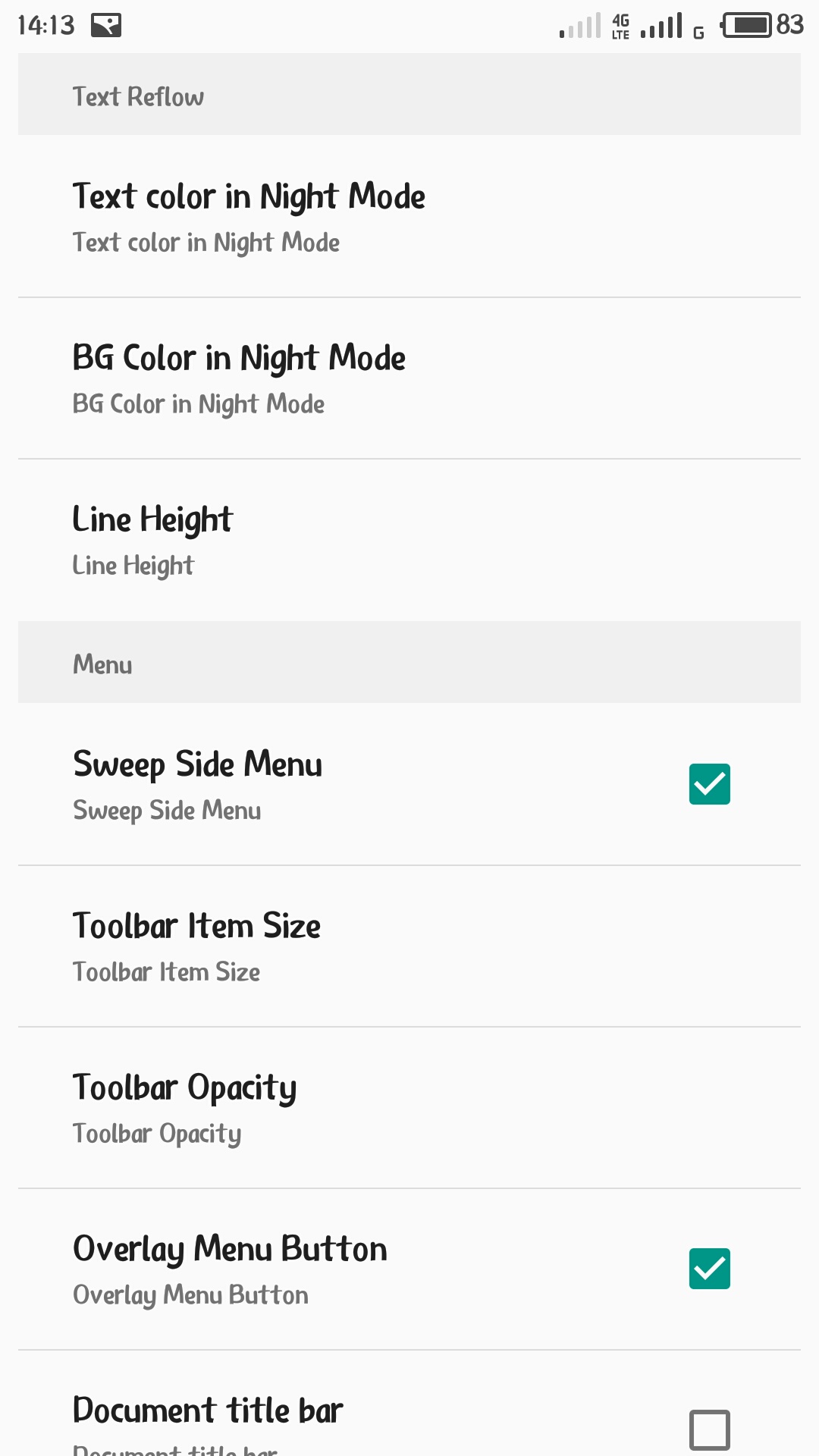
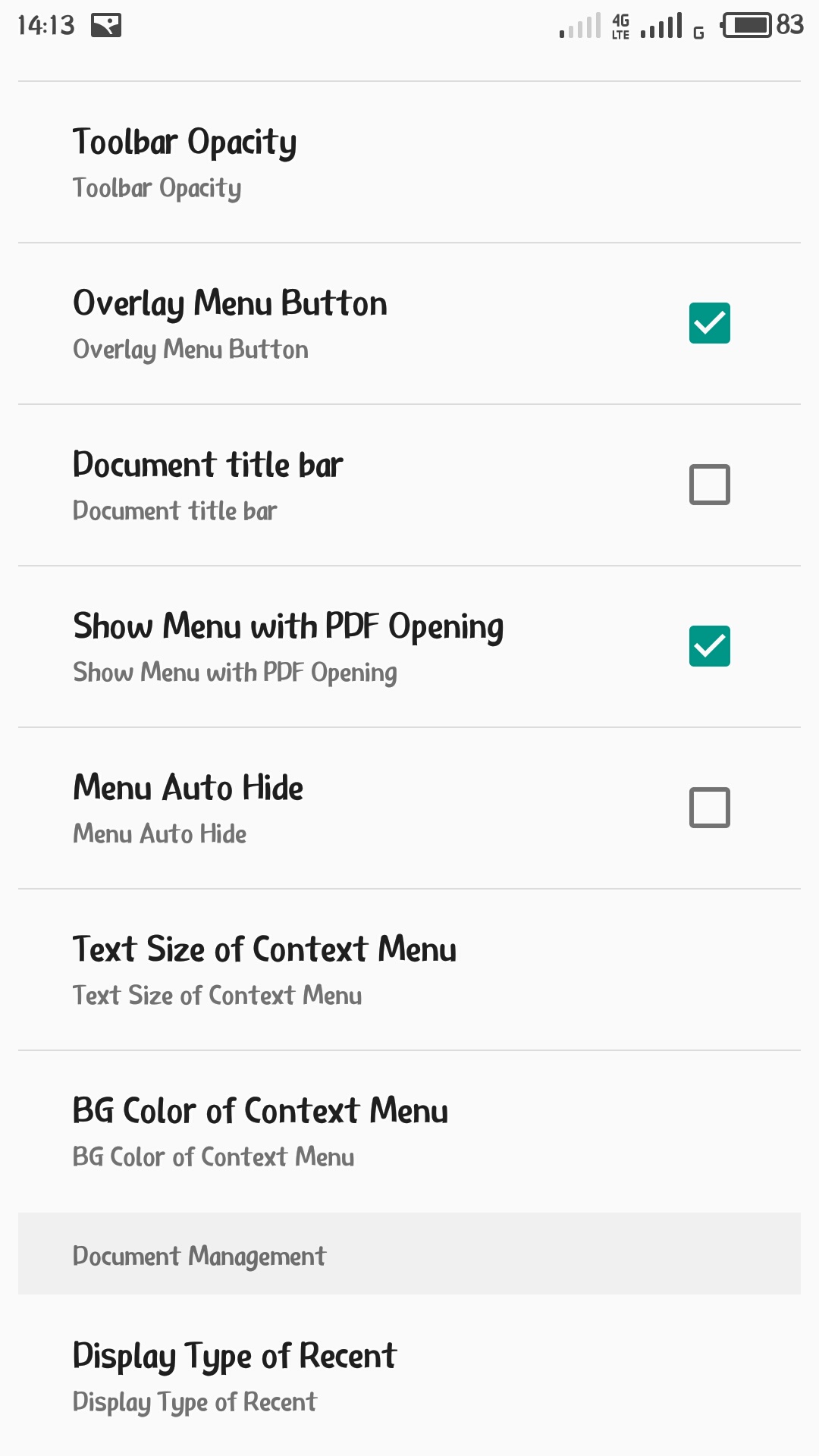
**HERE IS DOWNLOAD LINK(FOR PRO VERSION)** https://drive.google.com/file/d/1IHB_OTRFzHOKLexWMSxifXkWEmHYM_68/view?usp=drivesdk HOPE YOU ENJOY... ++PLEASE SUPPORT ME BY COMMENTING BELOW+++ | |
SignatureWill be fan of you always Fly_ZU |
|
|
Wow, Great work
| |
|
| |
|
|
|
|
Thanks
| |
| From Forum App | |
|
Thanks for sharing
| |
zizosh replied at 2018-05-06 21:15 Welcome.. I'll share useful tool every month | |
|
|
|
|
nice work..
r u from gujarat.? | |
Vohra replied at 2018-05-07 11:22 Thanks yes I'm from GUJARAT, GUJARATI | |
Vohra replied at 2018-05-07 11:22 What about you ? | |
|
|
|
|
Welcome | |
|
|
|






























25