|
The same problem here . although i'm at the latest Flyme 6.2 G stable.
| |
|
|
|
|
i also experienced this, i found the app responsible for this. tubemate was the cause of this in my phone, uninstalled it, problem solved.
| |
|
From Forum App |
|
|
Well how do I find the app responsible for this then?
| |
|
|
|
|
i download everyapps on playstore but still got this problem.. i've doing factory reset my phone but still didnt solve the problem
| |
Comment
Sebu: It's a problem with 6.2. Only fix is to downgrade or upgrade to the more pricks magic 6.3 (trust me you do not want this version)
2018-05-29 23:08
|
|
Bones15 replied at 2018-05-26 17:14 It's a problem with 6.2. Only fix is to downgrade or upgrade to the more pricks magic 6.3 (trust me you do not want this version) | |
|
|
|
|
yeah I also have the same problem. it optimizes for at least 15 minutes. who knows what apps cause this?
| |
|
From Forum App |
|
|
Has anyone got the fix for this sort of thing already? It needs 10 to 15 mins to boot up, stuck in the same "optimizing apps 99%" message.
Im using build 6.7.8.8G beta. The problem just started 2 weeks ago. Latest installed app has been uninstalled but did not work. Dont want resetting the phone unless this is the confirmed fix. | |
|
|
|
|
So it seems that not any of us has the fix.
I tried my self to get to recovery mode and it is much worst! It made me wait more than 20 mins leaving the phone booting with a tiny text at the lower left xorner says: => FASTBOOT MODE. well, its kinda fast because it never boot after 20 mins waiting. So i just tried force shutting down my phone. This issue is very nerve damaging, and I just hope that this will not damage the device. The solution for now is to AVOID restarting the phone. However, there are cases that you have to, because you need to. Restarting the phone will replenish the Ram. So for me not to need the restart/reboot, I installed Greenify; as I wait for any fix. This app helped my device shutoff the unwanted apps in the background, thus, it lessen the heat and sluggishness if you've been using the phone for more than a day or two. Well, lets just wait for an update. Or if anyone has any firmware update aside from 6.3 build (the *** build), please chime us who are in need of help. | |
|
|
|
|
my goodness for real?! None of the developers know the solution? nor released any fix? wtf, developers!? We know that you're all intelligent on these, and I do not have the job that is just as yours, but seriously? no updates or anu reply like "fck off from this thread because there are no solutions at all!"
would. u be linking anu address that states the fix aside from going back to the factory build version? my goodness, Forum Moderators? | |
|
|
|
|
Edited by sicariusM5 at 2018-09-08 10:45
Oh wait a second. it turns out that the issue seems to be me or the apps. not the Build version oe the lovely phone. I turned off auto updates in google play store updates so the apps are outdated so I updated all my apps including the games. but i dont know if that is the fix, because I also just removed uTorrent. so either of these had fixed the long living problem good bye to you, annoying optimizing apps 99%. hello Fastboot! | |
|
|
|