Flyme new tip that may interest you: Navigation barHey,
If you’re seeing a navigation bar on thebottom of your screen, it means you are using a CTS-certified Flyme OS. It hassome minor differences compared to the usual Flyme mBack navigation system: 1. You will use the navigation bar toachieve 'Return', 'Home' and 'Recent tasks' features instead of using mBackfeature (tapping Home button to return to previous page, press Home button toreturn to Home page) and 'sliding upwards to activate multi-task manager'feature; 2. When this navigation bar is enabled,tapping on Home button will not bring you back to the previous page. The Homebutton will only be used for fingerprint recognizing and Home screen returning.Meanwhile, sliding upwards from the screen bottom will not activate multi-taskmanager; you can use the 'Recent tasks' on the navigation bar to manage runningapps; 3. If you prefer using 'mBack' feature and'sliding upwards to activate multi-task manager' feature, you can disable thevirtual navigation bar in Settings > Accessibility > disable‘Shownavigation bar’ option. Once the navigation bar is disabled, the Homebutton will resume its mBack feature, and you will be able to access multi-taskmanager by sliding upwards from the screen bottom. 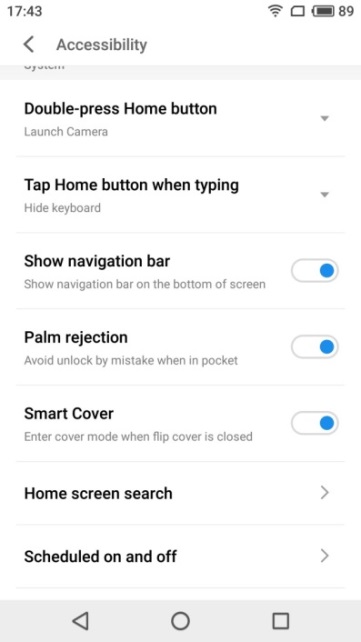
Thanks for your attention. Have a nice day. | |
|
Edited by rohit42 at 2018-02-10 12:41
There is No M6 Note in model drop down to select in bug section Where to report bugs? The latest version has lot of bugs | |
|
|
|
|
You're welcome!
| |
|
From Forum App |
|
|
M6note not working cdma SIM?
| |
|
|
|
|
I personal don't like navigation bar on flyme, because flyme known from its mback feature.
But I really impressed to read the point 3...in which we can enable or disable easily.. Thanks diajent... | |
|
From Forum App |
|
rohit42 create on 2018-02-10 15:09 Are you Beta Testing for M6N also? You did for M3N? | |
|
From Forum App |
|
ansh1410 replied at 2018-02-12 21:51 There is no bets testing for m6n as of now And I did beta testing for m3n and m5n But as I give my m3n to my brother after I got my m6n, I operate only m5n and m6n | |
|
|
|
rohit42 create on 2018-02-13 11:27 Sure Bro. Got your point! | |
|
From Forum App |
|
|
thanks for sharing
| |
|
From Forum App |
|
|
informative, thanks.
| |
|
From Forum App |
|

























30