Solved! How to root your M5 Note!!! Edited by mzulfikar at 2017-11-24 16:42
Hi folks,If you want to root your phone, here the steps: 1. Download the ROM in this link (Flyme 6.7.9.26G) https://drive.google.com/file/d/0B4DOm8MGTnQYZk9vMThIYlhpNms/view 2. Extract the zip files in a folder in your computer 3. Install the ADB Driver Installer and Universal ADB Driver Setup 6 in Drivers Folder 4. Run the Flash Tool in Flashtool Folder 5. Get your pit and scatter file before flash in the Flashtool folder 6. Turn off your M5 Note and then insert the USB cable to your computer. The computer should read your M5 Note because you have installed the step #3 7. Press the download button and wait until 100% 8. Done. Press the power button in your M5 Note to make sure you have installed the 6.7.9.26G ROM Please rate STAR this thread!! | |
|
|
|
|
Thanks a lot
| |
|
|
|
|
thx????
| |
|
From Forum App |
|
|
This version use Android Marshmallow or Nougat?
| |
|
From Forum App |
|
|
we need photos or video
| |
|
From Forum App |
|
|
Hello!Will this delete all my data??
| |
|
From Forum App |
|
User5204528912 create on 2017-11-07 15:47 you do that | |
|
From Forum App |
|
|
Hello,thank you so much for this now I have root again and battery issue is solved????????.The only extra thing I had to do is that I had to disconnect my m5 note then press download and connect it again as it was not working when I pressed download with my device plugged in.
| |
|
From Forum App |
|
SakisMx create on 2017-11-12 14:21 I mean solved without the question marks.Also my data wasnt deleted | |
|
From Forum App |
|
|
Hello Bro,
I got root permission with this rom but fingerprints button is not working. And network speed is slow. Anyway, thanks a lot. | |










26