Where do you store your phone content?
| ||
|
|
||
|
SD Card is most reliable!
| |
|
|
|
|
In my macbook air
| |
|
|
|
|
Recommendation : Developer please exclude SD Card cleaning session in Security app. Everytime i need to auto clean the phone through Security app, it will also auto delete all my backup apk file in my SD Card. Sure there's a whitelist option but i can't whitelisting apk file in my SD card. Or if you have any tricks, please guide me.
Thanks | |
|
From Forum App |
|
|
I use Google Photo for photos and videos, Google Contacts for the contacts and Google Drive for various files
| |
|
|
|
|
I use Mail.Ru Cloud. I was registered few years ago, and I have 1 Tb forever and toll-free. It's enough for all purposes. Also I have very fast 4G internet on my M3 Note, so uploading is like a flash) Cloud app installed on my Android and uploads immediately if new photo or video created on device.
For new users they give 25 Gb forever and free. But I'm lucky)) | |
|
|
|
|
How to move apps.to sdcard? Meizu dnt have that so dissapointing
| |
|
From Forum App |
|
|
I think google cloud is better...
| |
|
From Forum App |
|
|
normally I prefer that to sd card,but.....
| |
|
|
|
|
cloud
| |
|
From Forum App |
|








































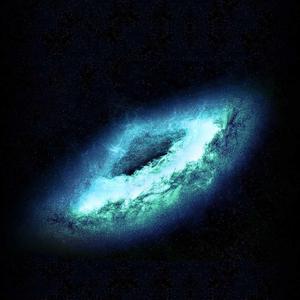






41