Flyme Tips 7.2: How to set contacts' birthday notifications
Valentine's Day is just passed, besides Valentine's Day, there're important days in your life like birthday, anniversary, the first time you met each other, etc. Do you have trouble to remember them all? Flyme can help you to solve it, the following steps will show you how to set contacts' birthday notifications in Calendar app and set other important days for each contact: You need to do 2 settings: 1. Go to Contacts and select a contact person - click "Edit" - Add more info - Date - pick up a date and click OK: 
Now you can see 2 rows for date option, you can set it as Birthday, Anniversary, Other or Custom tag for this contact. (Only birthday will get callendar notifications.) 
2. After the Date setting, go to Calendar - Settings - Accounts & Calendars - Select Contacts' birthdays to be shown in calendar: 
Now you will find the contact's birthday is appear in the callendar app in the specific date and further birthdays will be shown as well; now you can get notification when your contact's birthday come, and don't forget to prepare the gift. 
Flyme tips Chapter 7.1: Adjust "Exposure compensation" in auto mode 
| |
Related threadsSignatureFlyme, go global! |
|
|
i have flyme 5 ...not 6..
waiting.. | |
|
From Forum App |
|
Bholu5200595924 replied at 2017-02-16 10:31 This feature is in Flyme 5, just have a try. | |
|
|
|
|
but.. how.. I don't know..
| |
|
From Forum App |
|
Bholu5200595924 replied at 2017-02-16 10:35 Just follow the steps in this thread | |
|
|
|
|
great....
| |
|
From Forum App |
|
|
Nice one
| |
|
|
|
|
Gotcha...
| |
|
From Forum App |
|
|
Thanks for the info
| |
|
From Forum App |
|
|
nice جميل
| |
|
From Forum App |
|





































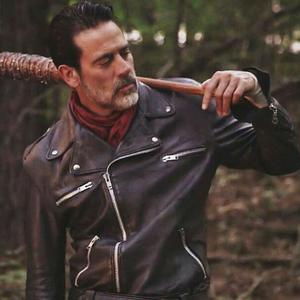

56