Why is Flyme 5 better than 4?Flyme 5 for MX5 and PRO 5 has been released for a while now. Have you guys upgraded yet? For those who haven't flash the Flyme 5 firmware, and for those who are eager to learn what are the new features of Flyme 5, we are unveiling Flyme 5 by making a comparison between Flyme 4 and Flyme 5.
1. Fresh color Flyme 5 adopts colors that are much more brighter and lighter than it used to. These colors, according to Flyme designers, are more appealing to young users. 
2. Quicker notifications On locked screen of Flyme 5, users can view directly the new messages or notifications, while in Flyme 5, users only see icons on the notification bar and have to unlock the screen to view the messages. 
3. Smaller icons As the screens of smart phones become bigger, the old layout of Flyme home screen seemed to be a waste of screen space. Therefore the designers adjusted the DPI of the app icons and now the screen can show more contents. 
4. Easier icon moving Do you feel annoyed when you have several icons to be rearranged but you can only drag them one by one? On Flyme 5, we introduced the new multi-selecting option that users can now move icons to another screen page in batch. 
5. Better notification panel We've made several adjustment on the notification panel to make users' operation more easily. For example, we changed the position of the 'Clear all' toggle. Before it was on the top right corner of the screen and it is inconvenient when operate the phone single-handed. In Flyme 5, we moved it to the bottom of the panel so it can be reached easily. 
And we also changed the pop-up dialog checkbox of toggles such as Wi-Fi, Bluetooth and Data. The options are now displayed as a list rather than in a pop-up checkbox so users can view more clearly and choose easily. 
As for the frequently-used brightness adjusting bar, we made an independent adjusting bar so users won't have to aim at the small triangular icon to adjust the brightness. 
6. Multi-tasking in card style In Flyme 5, we adopted card style multi-tasking management. Now users can view the running apps in an elegant and clear way. 
7. Simple Settings layout Some users loved the design of Flyme 4 Settings layout because it took fully advantage of the big screen, however, the defect was quite obvious, too. Because the screen is divided into 2 sections, sometimes there is no sufficient space for longer options or descr iptions. In Flyme 5, we changed the layout to a simpler one. 
These are several improvements of Flyme 5 which are only a small part of what we did among over 300 new features and improvements. Reply this thread and tell us what are your favorite changes. And for those who haven't got upgrade notice yet, stay tuned! We'll unveil more excited features for you to learn more about Flyme 5. | |
Related threadsSignatureTwitter: @KKpanda_ |
|
|
Cool info! :D
| |
|
|
|
|
Nice comparison...
| |
|
|
|
|
Ahaan! This comparison enhances the beauty of flyme 5! Am loving it
| |
|
|
|
|
Overall there are huge improvements in the Flyme 5 over Flyme 4... A step in the right direction by Meizu by taking the suggestions by fans and beta testers into consideration and trying to implement the same into the Flyme OS... My favorite features of the Flyme 5 update are the New multitasking style and the new and simple settings layout...
| |
|
|
|
|
Very big difference between flyme 4 and 5
Thanks to those who gave siggestion And also to flyme team that they added them as features | |
|
|
|
|
Everthing is fine... Notification bar is very nice.... card style multitasking tray is good...
but please bring back old settings style... thats unique... thats Meizu's own style.... many users dont like new settings layout | |
|
Definitely it is better than Flyme 4.5 but still very buggy and needs more optimizations. Hope Chinese testers try to hunt them all down. Else we are always there
| |
|
|
|
|
Flyme 5 is definitely beautiful
| |
|
|
|
|
aswammm
| |
|
|
|

















































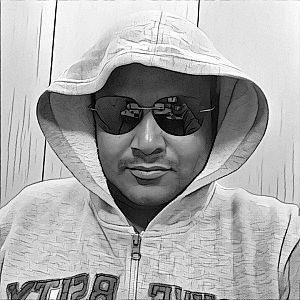




27