While texting there are times where things need to be copied, deleted, etc., users often need to select the text in order to initiate the operation. For most systems, simply press and hold the text that you would like to select, the pop-up interface will appear, either to select all or select the starting and ending position of the cursor and through the cursor. Such a complex operation Flyme has your back with the perfect operating experience. Flyme is to provide a more convenient solution, that is, place your finger over the text, then you can select the text, and then copy, cut, delete, etc., being as convenient as it can be.
Did this Flyme tip help you with your text editing needs? Ps: If you are not able to see the GIF in the mobile version, please switch to the pc moblie version on the bottom right of the page to switch, thank you. | 














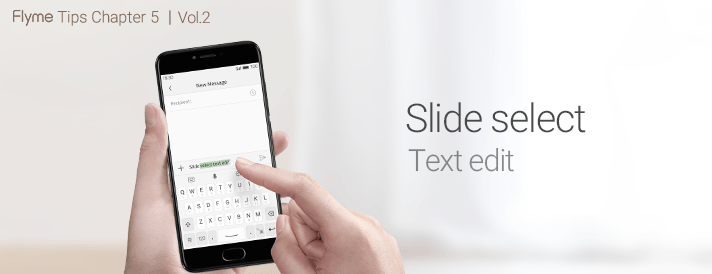
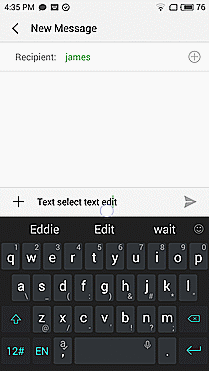


























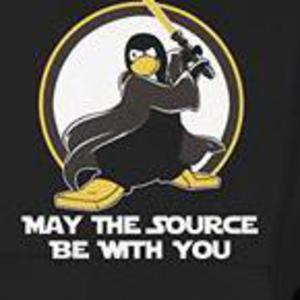


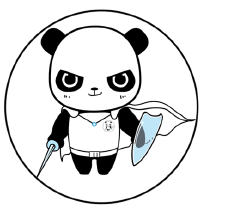






16