[Discover 6] Chapter 2: Multiple SpacesLast Monday, we introduced the new design of Flyme 6. Going forward every week, we will introduce major features of Flyme 6 on a weekly basis. And today, the feature we'll be introducing is called Multiple Spaces.

Before we start, let's all think about these scenarios: You're at work, a colleague who you barely know asks you for some help: lending him your precious, full-of-personal-data smartphone to send a message to his girlfriend because his phone is not working properly at the moment. Or you're visiting your cousin's house, your 8-year-old nephew asks if he can play some games on your phone. Or you're with your girl on a date, she asks you to show her some features on your phone while you have work stuff and other files you're not ready to share with her. And if you are going to use an obvious blank Guest Mode she would definitely get angry. How would you face all the above critical situations? To avoid conflicts and misunderstandings, and more, to protect your data, Flyme 6 introduces a new feature called Multiple Space. This feature creates 4 parallel modes within the phone and enables you to be prepared for all kinds of scenarios: Regular mode, Private mode, Gust mode and Kid mode. And what's more convenient, all modes except Kid mode can easily be accessed with your fingerprints --- by putting on different fingerprint, you can enter different mode seamlessly without being noticed, therefore avoid the awkwardness of people asking why you're being petty about your phone and your data. In Regular mode, you can save some routine settings or data you wouldn't mind sharing with others, while in Private mode, you can store some personal or confidential information and file without worrying it might get spotted. The cool thing is, the screen layouts in these two modes are exactly the same, and since both modes are activated by your fingerprint, other people wouldn't even know that you're protecting your data while letting them use your phone. And in Guest mode, guest user would have limited access to the phone so you can lend it to other people when they need an emergency call without interfering into the original system settings. As for the Kid mode, you can choose which apps you allow the kid to use and the time limits in case they get addicted. In the kid mode, the phone cannot send message or make phone calls (so you wouldn't 'accidentally' subscribe some expensive value-added services), and it can only be exited with your password or fingerprint. 
Multiple spaces feature is not for fooling other people, it's about the protection of your data. Under no circumstance would the data in Private mode be seen or searched in Regular or Guest mode, even when you enter File Explorer and search for it. With this handy and data-securing feature, we believe Flyme 6 will be your most-trusted digit companion in your daily life. We expect you to discover more way of using this cool feature! | |
SignatureTwitter: @KKpanda_ |
|
|
when will come flyme 6 beta global update?
| |
|
From Forum App |
|
|
cool.. ????
| |
|
From Forum App |
|
|
класно
| |
|
|
|
|
we waiting
| |
|
From Forum App |
|
|
awesome
| |
|
From Forum App |
|
|
Awesome.
| |
|
|
|
|
Cool. Does it support multiple copies of apps as well (like the app Paralel Space does)?
| |
|
From Forum App |
|
|
it might be useful!
| |
|
|
|
|
Great news.
| |
|
|
|




































249