【Flyme 5】 The design ideas of Flyme 5 - StructureAccording to the introduction to the framework of Meizu mobile phones, the app structure of Flyme 5 is classified into the following types: T-type structure, two-section structure, full-screenstructure, grid structure, and list structure. |T-type Structure An intuitive advantage of the T-type structure is the large space of the screen,which can display a wide range of content. Therefore, it is suitable for theapp center, video, and theme apps.
In addition to the advantages mentioned above, an important principle for adopting the T-type structure is the "Gutenberg rule." The Gutenberg rule refers to a fact that when users browse a page, the visual action is from top to bottom and from left to right. The upper left corner isthe first sight placement area, while the lower right corner is the final sight placement. Therefore, arranging screen elements according to this rule can better help users to acquire the content and take the corresponding actions. 
According to the Gutenberg rule, sight hotspot of the users on the screen is as follows: 
Therefore, the bottom navigation bar is removed tosimplify the structure. According to the user's sight browsing rules, the Flyme5 adopts the following structure: 
The T-type structure hasthe following benefits to the apps:
| Two-section structure The two-section structure is applicable to a page with key information+supplementary information.

|Full-screen structure The full-screen structure is applicable to simple tool apps, such as Calculator, Weather, and Recorder. 
|Grid structure The grid structure is applicable to tool apps with multiple functional ingresses, such as document, and toolkit. This type of apps has more ingresses.The grid structure can fully use the horizontal space to accommodate more ingresses. In addition, the display is more intuitive and clear.
|List structure (including the sidebar) The list structure is applicable to apps with simple content type, for example, mailbox and notes.The main list displays the core content of the app, and the sidebar includesthe content that is less frequently used, making the main screen simple and efficient.In addition, various apps in the list structure have introduced the Smart Touch.With the Smart Touch, we do not need to use a bottom bar to accommodate buttons, which occupies more space and makes users feel pressure about two bars on the screen. The screen is more refreshing. The Smart Touch can be used to highlight the core functions, for example, the dial pad, or new note functions,thereby reducing the thinking process of the users.
| |
SignatureTwitter: @KKpanda_ |
|
|
I love the way Flyme is represented. It's totally different from other Android based OS.
| |
|
|
|
|
excellent post, learnt a lot from this....
| |
|
|
|
|
Wow!! I had no such idea!!
Thanx for sharing this precious info! | |
|
|
|
|
Nice info... Thanks for sharing it...
| |
|
|
|








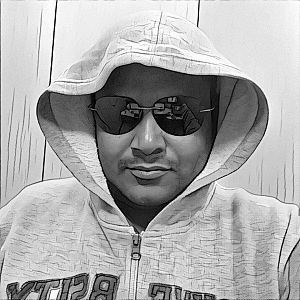
































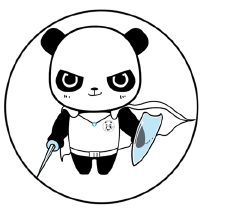




4