Meizu M2 Drain BatteryI've bought meizu m2 for a month. and do upgrade to latest firmware Flyme 5.1.8.0G, but i found some bug that the battery draining when percentage reach at 30% to 14% . it's countdown just a minutes. even thought i've been did factory data reset and wipe app data before the flashing. please give the solution for sure. Thanks
| |
|
|
|
|
How long can you use with fully battery charged?
| |
|
|
|
|
between 3 hours 45 minutes, but in the flyme 4.5.4i i just need 3 hours. in the same percentage 15% and same condition
| |
|
|
|
|
i am having this same problem
| |
|
|
|
|
Please calibration baterry for apk baterry calibration,after update flyme os wipe all data 3x
| |
|
|
|
|
@User5200204876 the battery will fixed? if i do wipe data 3 times?
| |
|
|
|
|
Edited by Foxnerf at 2016-09-09 00:14
me too, please fix this! 
| |
|
|
|
|
Hii all of you please try this easy process:
1. Discharge your phone fully until it turns itself off. 2. Turn it on again and let it turn itself off. 3. Plug your phone into a charger and, without turning it on, let it charge until the on-screen or LED indicator says 100 percent. 4. Unplug your charger. 5. Turn your phone on. It's likely that the battery indicator won't say 100 percent, so plug the charger back in (leave your phone on) and continue charging until it says 100 percent on-screen as well. 6. Unplug your phone and restart it. If it doesn't say 100 percent plug the charger back in until it says 100 percent on screen. 7. Repeat this cycle until it says 100 percent (or as close as you think it's going to get) when you start it up without being plugged in. 8. Now, let your battery discharge all the way down to 0 percent and let your phone turn off again. 9. Fully charge the battery one more time without interruption and you should have reset the Android system's battery percentage. Remember that it is not recommended to perform this process all the time. Even when your battery is so dead your phone won't even turn on, your battery still has enough reserve charge to avoid system damage. But you don't want to poke the tiger with a stick. Perform this process once every three months at the most. If it is required more often than that you have bigger problems at hand. | |
|
|
|











































7