Flyme Os 7 for Meizu Pro 7Hi, ive bought a Pro 7 in internet because in my country it's impossible to buy one in a store. So, I requested for the global version of the phone, and when I tried to update the os by the app it shows me a message that my phone have the latest version of the os. Then I downloaded the update file and do it by myself, doesn't worked. And tried by turning the phone off and pressing buttons and selecting the update, it shows me a message saying that it couldn't find the update file.
Please help me | |
|
|
|
|
1. download from http://flymeos.com/firmwarelist?modelId=88&type=1
2. press power button and volume up until recovery mode appear 3. connection phone to pc use usb cable and then copy file "update.zip" to recovery directory on PC 4.Checklist wipe data and upgrade and then start 5 waiting to finish | |
|
If you follow the guide above do not, then root the machine and flash with Flashfire.
or: Contact: - Facebook: https://www.facebook.com/nguyenle.huu.5 - VK: https://vk.com/id501885146 - Wechat: mezuddtm_huunguyen - Whatsapp: +841655141141 - Phone: 01655.141.141 | |
|
|
|
texxx replied at 2018-09-19 17:30 I've tried that way to update too but an error message appears on screen something like "firmware not found" or something like that | |
|
|
|
|
hello
| |
|
From Forum App |
|







4