6.3.0.0G M3 Note LWhat is the new update function?
| |
|
|
|
|
Upgraded patches to improve system security
Optimized system stability Optimized system multi-language Optimized power consumption Optimized compatibility with third-party apps Optimized method of saving contacts to improve the user experience Fixed bug—the default style of home screen icons is not Flyme style after upgraded Fixed bug—screen flickering in the Camera app Fixed bug—screenshot shutter sound doesn’t work Fixed bug—no “Screenshot shutter” switch in “Settings” Fixed bug—repeated disconnecting and connecting the Car Bluetooth after it was connected Fixed bug—time displayed on the status bar is not the same with that on the lock screen | |
rudra964 replied at 2018-04-19 21:09 I'm currently at 6.2.0.0G, do I need to wipe all while upgrading coz I got a lot apps, doesn't wanna setup again. As flyme 7.0 G might be released in ... emmmm... half a year? | |
|
5.1
| |
|
|
|
|
why it is not on otg?
| |
|
From Forum App |
|
misudoll replied at 2018-04-19 21:33 It is based on 5.1 You should update with clear data ticked. In order to not lose your apps. you only have to follow these steps:- Go to Settings>Storage& Backup>Data backup & restore>Backup Now. Then update to 6.3G with clear data ticked. After updating, go to backup & restore and you will see the backup you have made. Click on restore and all of your apps (Except Google services and Play Store) will be restored automatically along with their app data. This should save you a lot of time. | |
rudra964 replied at 2018-04-22 20:04 Thanks for the tips, I'll give a try. | |
|
|
|














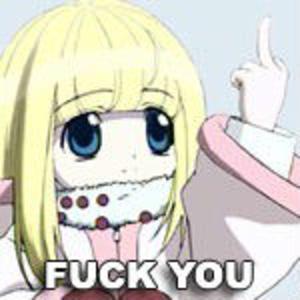




6