YouTube is testing a New Material UI for the Web and How to get it! Edited by Rudraksh at 2016-05-02 19:56
Google apparently has a Material Design UI overhaul in the works for YouTube and it looks pretty good. Recently it overhauled Google Chrome too! While this has not yet been pushed to the masses, it is apparently being tested on a small group of users while the developers look for bugs and Google braces for any negative feedback (people hate change, remember). Here's a look at the goods and a way to enable the new UI for yourself. First let's have a look at the current homepage: 
And now the new Materialised one: 
Not exactly a radical difference, but you do see the modern search bar that should be familiar from Google's Android apps and several web services as well. The "upload" word button has been swapped with an icon equivalent, again in line with the mobile design. The slide-out menu is more noticeably redesigned, though. First, here's the current version: 
And the new one: 
Here we see some of that signature white space common to Material Design. The rounding of the icons is a small change but definitely feels like an improvement. Channel pages provide a starker contrast. Here's the current look, not so much different from the homepage: 
And the new one: 
Taking another page out of the Material Design playbook, you see the top matter taking on a distinct color associated with the channel. This really gives you the sense that you're not on just another YouTube page, but this channel's YouTube page. Some buttons have been given more depth, while several elements—like the profile photo and horizontal browsing button—have been made round. The edges of the different elements of the page are less clear because the space between them no longer is shaded gray. It's a cleaner look and probably doesn't confuse anyone about what is what. It's also smarter in general to leave the player page alone so as not to surprise casual web browsers. Want to try it out for yourself? Here are some instructions if you're using Chrome, thanks to Redditor giorgiomarinel: 1) Sign out of your Youtube. 2) Go to https:www.youtube.com/?gl=US 3) Open the developer tools (Ctrl + Shift + I) or F12. 4) Go to the `Resources´ tab and delete the VISITOR_INFO1_LIVE cookie from the www.youtube.com domain. 5) Go to the console and define the VISITOR_INFO1_LIVE cookie using the following command:
Now your Youtube will be in Material design until you sign in or delete the cookie Note that setting your region to US/worldwide seems to be necessary for it to work. The redesign may not be available on other browsers, either. | |
SignatureI ♥︎ Flyme |
|
|
nice article....will try this
| |
Arunabh replied at 2016-05-02 22:58 Yup! Its really great! But only problem is we can't use it while signed in | |
|
|
|
|
Will give it a try... Thanks for sharing
| |
|
|
|
|
I liked the old one more.. But lets see if i get used to the new one
| |
anky17cool replied at 2016-05-04 11:59 Try it once you'll love it | |
|
|
|
Rudraksh replied at 2016-05-04 12:01 Yes will try it out | |
|
|
|









































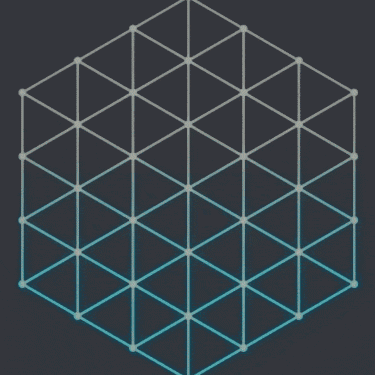


6