[Flyme]How to install PlayService on Flyme os + Latest apk GMS 4.4.6Hello all flyme members,
We all know flyme didn't provide google playstore as system app, It is a good thing for many as we can manage google apps more efficienty with more control, but many face difficulty with installing google services, here is the method to install play services,Its a step by step method, so lets start.... 1. Go to flyme app store and search ''google'' (you can skip this step by downloading apk i provided.) 
2. Install Google apps Installer 
3. open it and wait till all the apps got installed (Phone can get restart, please don't press any button.) 
Thats it, apps are installed and you are ready to go, login to your google account and it will work perfectly fine, Problems... 1. Many time after updating with clean app data option you can't login to you google account properly, you just have to uninstall new playstore from settings and again run google apps installer, it will correct every problem you faced, then try to login again. 2. you get error while installing apps, It can be because of slow internet connection, you just have to connect your phone with a stronger connection. | |
|
|
|
|
Hi i have meizu m2 and he run flyme 6.2.0.0G today phone crash and rebot and i didnt have play store or other google aps is this going to help me to solve my problem
| |
|
why google service can not run connect to google server with descr iption of communication problem to server, I have installed according tutorial above please help to solve this problem, me user meizu note m2 | |
User5204994284 replied at 2018-07-14 17:32 i also own m2 mini and faced same problem, but that problem got solved automatically with in few hours but many users reported thst problem was because of playservices so after uninstslling play services everyrhing runs fine | |
|
|
|
riyanPermadi21 replied at 2018-07-14 18:38 hello, Please use thing to install playstore and playservice then after installation download latest version of both apps from apk mirror and try to login again Thanks for reading my work | |
|
OK, solve now
| |
|
|
|
|
thanks, very usefull
| |
|
|
|
|
I have meizu M2 and also facing same problem, non of google app is running and I have installed g.apk 4.4.6 then installed it but again same issue. please help me out with this so annoying issue
| |
|
|
|
|
Thanks, very usefull
| |
|
|
|
|
not work google
| |
|
|
|















9