Pro 7 Plus Convert Edited by DRTOLGA at 2017-12-05 18:59
PRO 7 PLUS Convert A>>> global | |
|
|
|
|
G ROM is easy to download from Chinese website and easy to install..(should be some tutorials around on here on how to do that) The G-ROM works quite well. As for OTA update i'm not a 100% sure but i think it will work.
| |
|
|
|
|
Edited by teddyGi82 at 2017-11-28 05:16
I recommend to not update from chinese to global version.to much bugs.message bugs sound bugs.battery drain fast.it sucks when the bootloader is locked for the devs | |
|
Edited by DRTOLGA at 2017-11-30 18:22
Subject can be deleted. I thank everyone. | |
|
|
|
teddyGi82 replied at 2017-11-28 05:15 Would you help if you know? Do you have a guide? | |
|
|
|
|
Edited by teddyGi82 at 2017-11-29 01:51
Global rom Working only on Pro 7 Plus, model M793Q: My rom was modifed chinese rom on My meizu pro 7 plus 1. Download Flyme 6.7.10.31 beta rom from official chinese Flyme site and put it to your phone's main folder 2. Enter Recovery mode (Volume Up + Power), select "Update firmware" and "Wipe data", then wait until the update is done 3. Download Flyme 6.1.2.0G rom from official site and also put it to your phone just like the chinese rom 4. Enter Recovery mode again and do the same things - select "Update firmware" and "Wipe data", then wait until the update is done Good luck with this guide and dont forget to wipe twice your device phone. | |
Comment
DRTOLGA: Could you answer me when my brother is available? Please I need it too much. I would like to ask. I am very happy to write your opinion. Good luck with. have a nice day
2017-12-09 03:49
|
|
teddyGi82 replied at 2017-11-29 01:50 Hello friend, thank you very much. I was able to switch from "A" to "Global" version in the way you said. But I can not switch to "Global" den "A". What should I do?. You really were right. "A" is awesome, "Global" sucks. What do I have to do to switch to "Global" den "A"? I tried, but I can not. | |
|
|
|
|
PRO 7 PLUS A ROM TO GLOBAL
"1. Download Flyme 6.7.10.31 beta rom from official chinese Flyme site and put it to your phone's main folder 2. Enter Recovery mode (Volume Up + Power), select "Update firmware" and "Wipe data", then wait until the update is done 3. Download Flyme 6.1.2.0G rom from official site and also put it to your phone just like the chinese rom 4. Enter Recovery mode again and do the same things - select "Update firmware" and "Wipe data", then wait until the update is done Good luck with this guide and dont forget to wipe twice your device phone." Hi everyone,I managed to succesfully install it with the given steps above. Thanks a lot. But, I want to switch to "A(Chinese)" from "Global" software again. I tried the methods i already knew but i get the error "too old". What should i do? Is there anyone tried both softwares and can help me out?I want to go back to A(Chinese) version of the software from Global version. How can i do that? Please help. | |
|
|
|
teddyGi82 replied at 2017-11-29 01:50 Could you answer me when my brother is available? Please I need it too much. I would like to ask. I am very happy to write your opinion. Good luck with. have a nice day | |
|
|
|
teddyGi82 replied at 2017-11-28 05:15 Yes, yes, maybe the next update is brick than many. | |
|
|
|


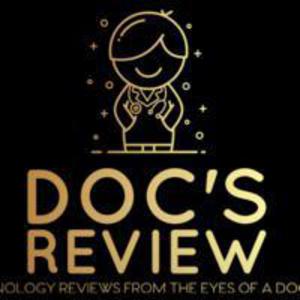






9