Firmware CorruptI am trying to upgrade my Meizu M3 (not M3s or M3 note - just standard M3)
I have tried all of the versions below: Flyme 5.1.11.0G Flyme 5.1.12.0G Flyme 6.1.0.0G I have downloaded each version separately, Placed it into the main documents folder (called update.zip) Switched off the phone Then held the power and Volume up button then selected System Upgrade Each time, no matter which version I try with I get the same Error - Firmware Corrupt I am currently running FLYME OS 5.1.4.0Y Please can someone help me figure out why this is not working and how I upgrade to a newer version thanks | |
|
|
|
|
It's Processing with Category YOUN China version only,
Download link http://www.flyme.cn/firmwarelist-27.html# click clear data wipe on zip when to update. | |
|
|
|
MEI_IQ855 replied at 2017-10-03 06:11 Oh that's annoying, I really want a UK version, do you know if there is a way to convert it? | |
|
|
|
User5202153636 replied at 2017-10-03 07:10 For M3 is Not available for Global version, So there is no solution, but China version support English and China language. | |
|
|
|
|
There is no global firmware available for Meizu m3. You can try updating to the latest version of Chinese Flyme firmware from here http://www.flyme.cn/firmwarelist-27.html YunOS is already dead for Meizu so all new stable firmwares are based on Android from now on.
| |
|
|
|









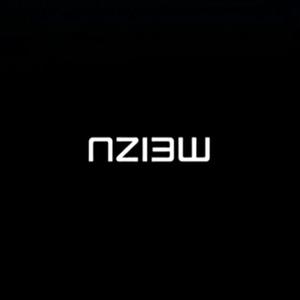





4