BootloaderHey!
Got a chinese version - M576_mobile_public of a Pro5... Do we have a solution for unlock the bootloader that works today? Using Flyme 6.1.0.0A right now... All I want to do is install Ubuntu touch from www.ubports.com | |
|
|
|
|
Edited by User468459420 at 2017-10-06 14:47
0. Pre-requisites: -install adb drivers:https://mega.nz/#!HdYXWAhI!t5w5C ... AlGfjjfJTO4F0pFQ5jE -extract this with adb and fastboot executables in folder in c: https://mega.nz/#!2JRzzCgJ!2R5Jk ... 1dW_Cz3ZFPHr3OJ4UqE 1. Follow this guide to convert yout phone to international. https://forum.xda-developers.com ... gion-id-to-t3323883 2. Follow this guide to unlock your bootloader(international version is needed) https://forum.xda-developers.com ... eizu-pro-5-t3303127 take note that you need to open cmd(msdos window) and move to c:\adb (where fastboot.exe is located after doing sencond point of prequisites) to execute "fastboot" command. 3. Just having you bootloader unlocked you can flash any recovery in fastboot mode with the commad(from cmd windows and prompt located in c:\adb): fastboot flash recovery recovery.img you need to have the custom recovery file in the fastboot folder and rename to recovery.img or custom you command to: fastboot flash recovery RecoveryFileName IMPORTANT: Take note that each time you flash a flyme ROM, bootloader is locked again and custom recovery is replaced by flyme recovery. to fix this problem always follow these steps to flash a flyme rom from custom recovery(TWRP recovery).1. Flash flyme ROM zip . 2. Flash unlocked recovery zip https://mega.nz/#!rEZgBAxL!BxU2a ... 8nGbqKAsRxVADpYtDIk 3. Flash TWRP recovery zip https://mega.nz/#!ico2nKga!ClDoR ... LTXwq0BB3pZKfutlxpk Regards | |
|
|
|




1