4G not workHELP PLEASE!!
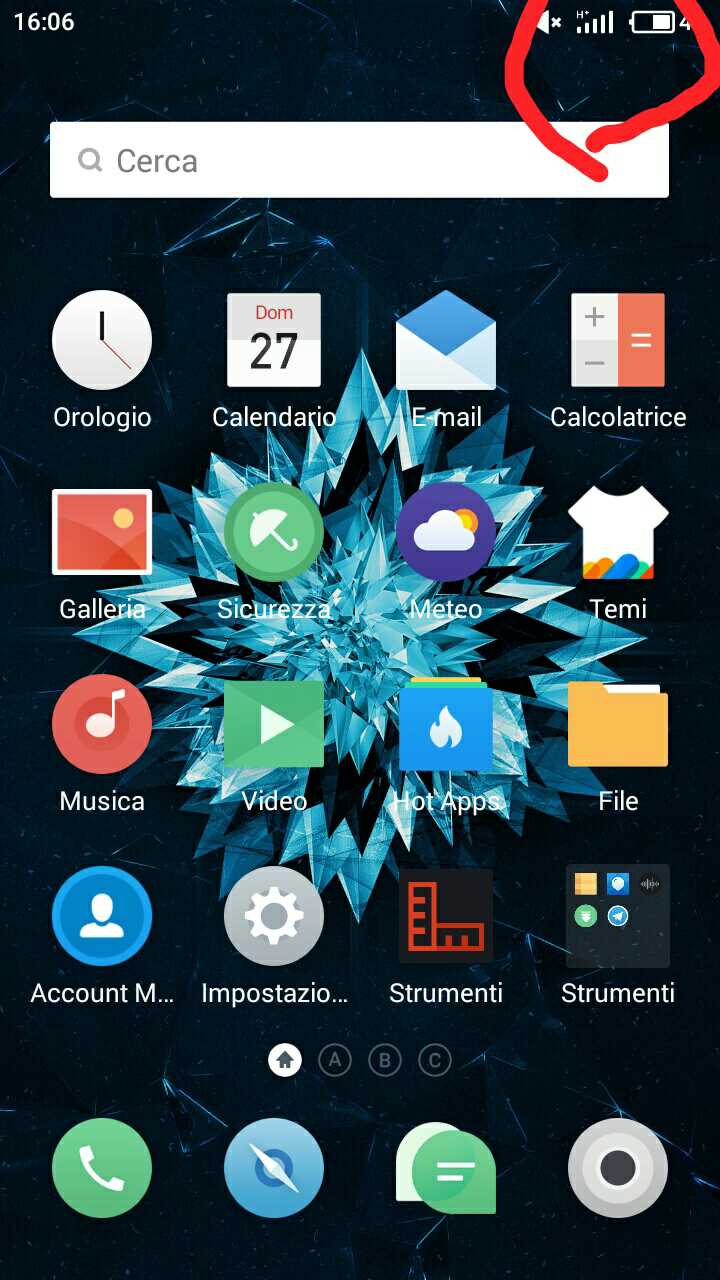  | |
|
|
|
|
| |
|
From Forum App |
|
|
thanks
| |
|
From Forum App |
|
|
I am using Global version of flyme 6 in India on M3S, did the above steps but still its showing H not 4G. Any advice
| |
|
|
|
VedSharma replied at 2017-08-28 09:59 no | |
|
|
|
|
The simple way to activate your 4G
*#*#4321#*#* | |
|
From Forum App |
|
|
it's upon your network,if in your area 3g signal is strong then device select 3g for best,because of low 4g signal in in auto mode,but still if you want to ise 4G then go to ENGINEERING MODE-TELEPHONY-NETWORK SELECTING-SIM1 OR SIM2-LTE ONLY,see screen shot
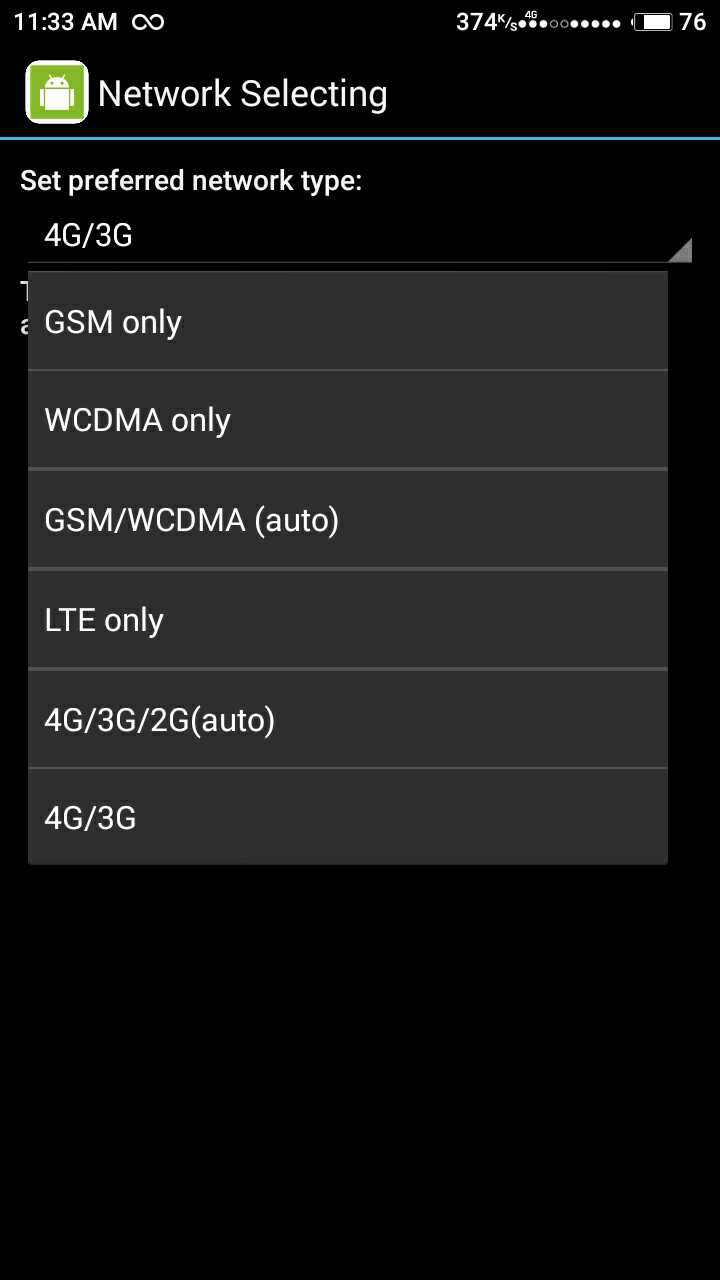 | |
|
From Forum App |
|
|
don't work
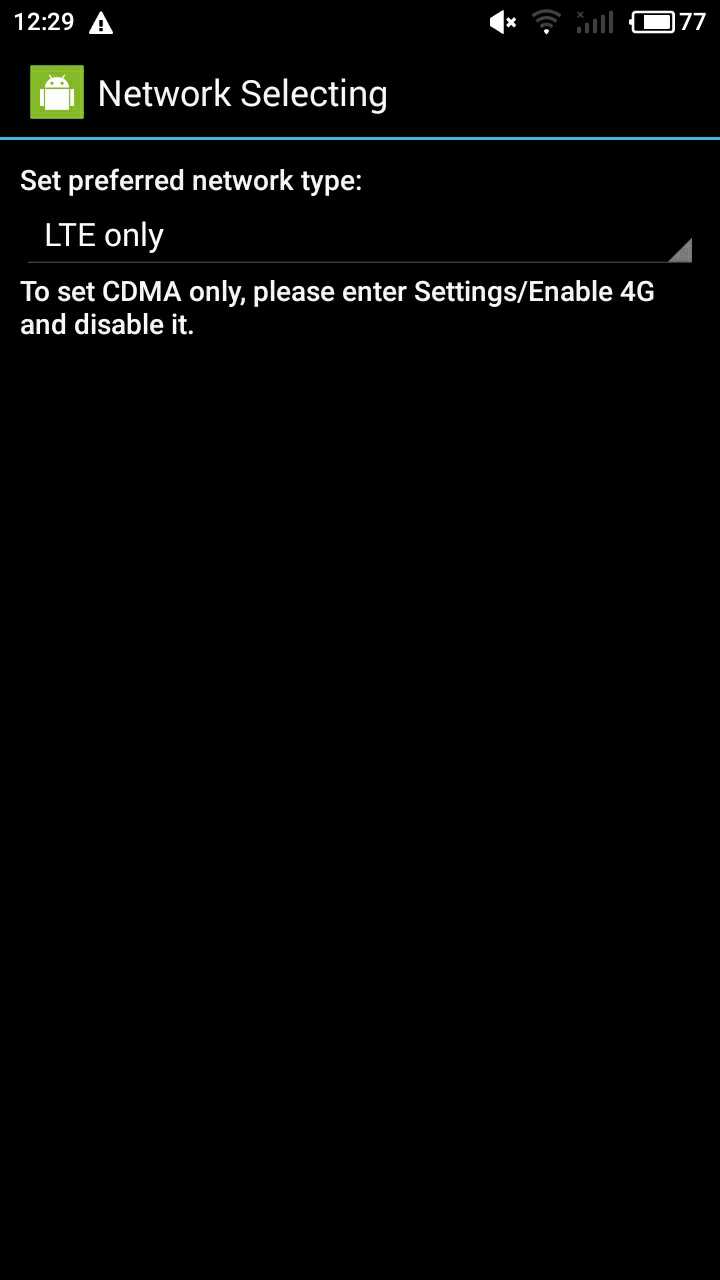 | |
|
From Forum App |
|














7