Installing Dolby Atmos for Flyme 5 and 6Hi greetings to everyone i know that all of you wants to play music. I have some trick on how to make our music more interesting by using the Dolby Atmos by ahrion of XDA Forums.
First of all you should be rooted. So the apps we need are: Flashfire (available on playstore) SuperSu v2. 79 (You should use this to install supersu' su. Flashfire doesn't work on Flyme Su.) Dolby atmos r6.5 >> goo.gl/iPjh6a If you have all these apps. 1.Open flashfire and Grant Root. 2.tap the plus sign. 3.tap flash zip or ota 4.locate your downloaded dolby atmos zip file 5.check auto-mount 6.Tap FLASH 7.Wait Until if flashes the zip. It will reboot once and when it booted you may now use the Dolby Atmos Enjoy. Ü Tested on Flyme 5 and 6 (Meizu M3e)  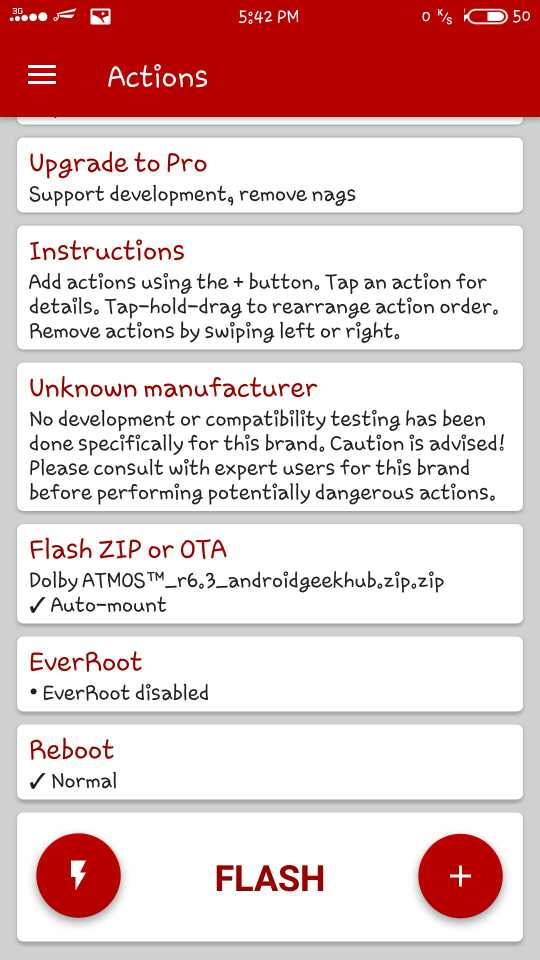 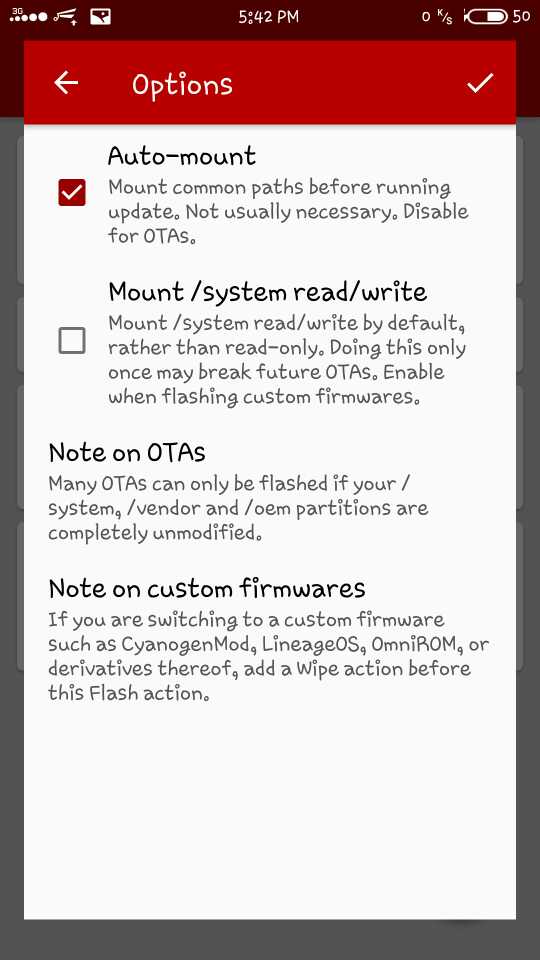  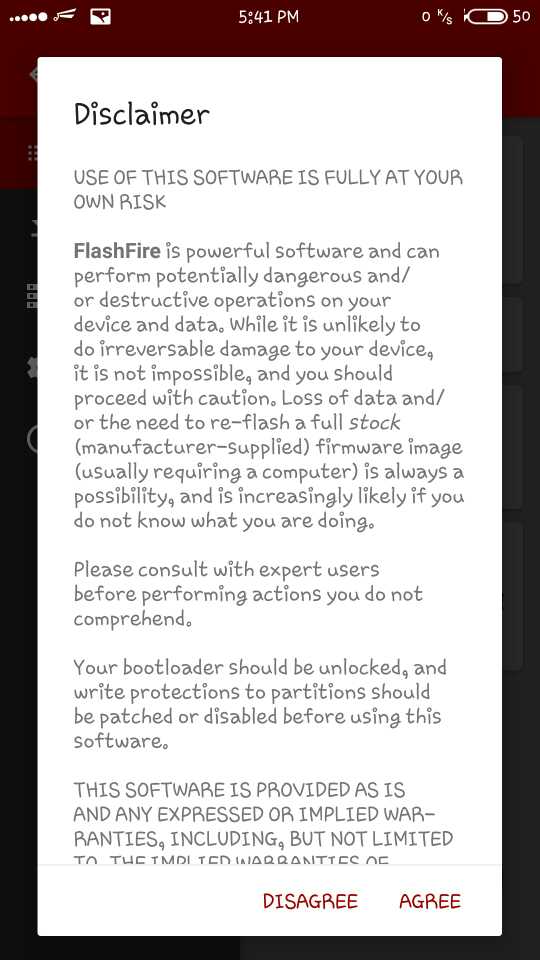 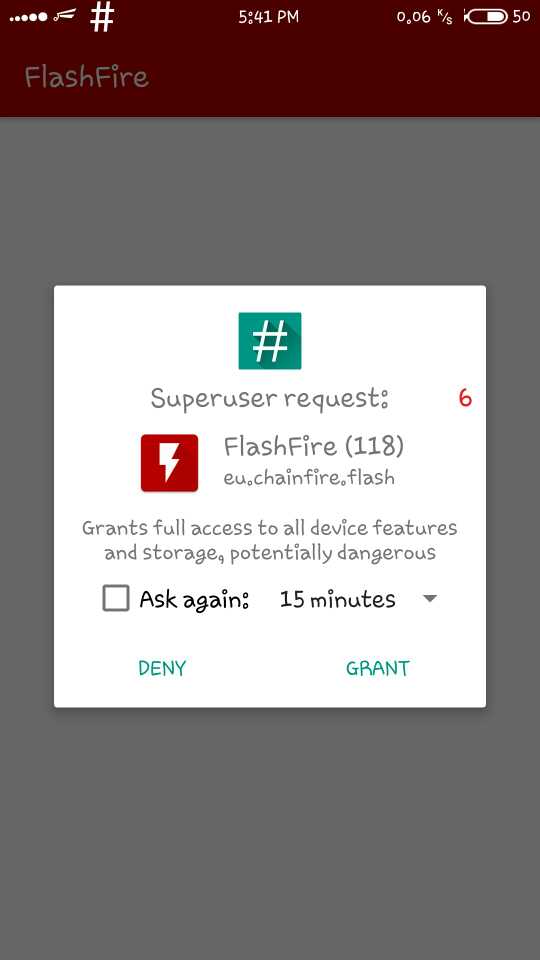  | |
|
|
|
|
kalau dikingroot work kah?
| |
|
From Forum App |
|
|
Nice
| |
|
|
|






2