[Help] Xposed problem in Flyme6 Global betaCan anyone installed xposed framwork in flyme 6. I installed in xposed installer in my meizu m2 and then flash Framwork... but it is saying that framework is installed but not active, check log file. And also i can't install a single apk file after installing frame work. It says that insuffiicent memory always.
| |
|
|
|
|
Security => Permissions => Run in background => Change "Smart background" to "Keep running" in all app that must be running in background. Also it must be Xposed and SuperSU (if you have to install it).
| |
|
|
|
|
uninstall and reboot and install again reboot every time
| |
|
|
|
woogie1992 create on 2017-03-06 12:09 Have u tried? | |
|
From Forum App |
|
baijusharma create on 2017-03-06 12:14 i do..but not work | |
|
From Forum App |
|
User471455236 replied at 2017-03-06 14:49 of course i install supersu, take a root permission, and reboot, after that i change "smart background" to "keep running" for it then install flyme tools and xposed framework by FT, take a root permission by supersu, reboot again and also change "smart background" option | |
|
|
|
woogie1992 create on 2017-03-06 19:32 Thanks...i m gonna try | |
|
From Forum App |
|
User471455236 create on 2017-03-06 18:20 one day I fall in same conditions uninstall rebbot delete reboot now clear app data and download again | |
|
From Forum App |
|
|
Please check your internal storage for low space if you get insufficient memory error. Mat=ybe you have more than 1 update.zip files lying around in the internal memory. You can aksi clean cache to avoid this. As for xposed, you need to give your phone root permission then download SuperSU >keep it running in the background>give superSU root permission> download the latest xposed installer from their site or XDA>keep it running in background>then install the zip file and reboot your device. After rebooting xposed will start working properly. Make sure you have free internal storage before performing these steps.
| |
|
|
|















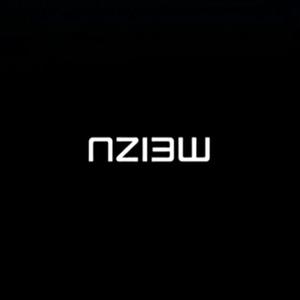




8