Downgrade flyme 6 beta Edited by AndreaFerrara at 2017-01-02 15:32
Hello guys, I updated my m3 note m91 to the latest stable flyme6 beta firmware and now I would like to downgrade to the global firmware wich is the one my phone came with. How can I do it? | |
|
|
|
|
go to *** go to firmwares select your device and download your desired firmware. after downloading finish keep it to your fones root folder and just tap once then it will ask to update just click on and fone will reboot and it will install.
| |
|
From Forum App |
|
|
***
| |
|
From Forum App |
|
|
Download the latest version 5.1.12.0G from the forum and click on it to downgrade your device. BTW what problem did you have with Flyme 6? I can help you out.
| |
|
|
|
|
Thanks for the answers! No problems with the flyme6, i just wanted the G firmware because I prefere to use it in my native language!
| |
|
|
|
rudra964 replied at 2017-01-02 23:39 Well... Thanks for the tip my friend... I thought that downgrade can't do such a this thing. | |
|
|
|
|
Edited by rudra964 at 2017-01-03 13:54
AndreaFerrara replied at 2017-01-02 23:08 | |
|
|
|
Pukito replied at 2017-01-03 12:46 Welcome! | |
|
|
|
rudra964 replied at 2017-01-02 22:09 Hi friend. I have try to install the flyme 6 on my M3Note. But it is very disappointing because I cannot root my device even using its built in root option. So do you have any idea how to root flyme 6? I like the UI but I cannot root it and that only my problem. Thanks | |
|
|
|
Bungsu replied at 2017-01-03 20:21 To get root access you need to change your phone's language to Chinese then get root access and set it back to English once the phone boots up. | |
|
|
|



















9