|
error 927 - error 927. Just wait a few minutes until the Google Play Store will complete the update process. If the problem persists, go to settings, enter the application menu, click on the tab "All", get «Google Play Services" series, click "Clear data" and "Stop".
| |
|
From Forum App |
|
Tymcio replied at 2017-01-03 02:16 now my firmware Flyme5.1.12.0G already do clear user data process. | |
|
|
|
|
Same problem
| |
|
|
|
|
same here dear
| |
|
From Forum App |
|
|
which version you are using
| |
|
From Forum App |
|
|
Flyme5.1.12.0G a
| |
|
|
|
stabby replied at 2017-01-10 01:44 Also face Google play store not responding error no 495 | |
|
|
|
|
Install your current firmware one again with clear user data. Than 1st thing you are doing is installing Google Installer and Google services.
| |
|
|
|
|
Step 1
Try clearing the cache. Go to settings> apps Select Google play Store clear cache, clear data. Similarly clear cache memory and data for download manager and Downloader. If you try to download or update all apps at once it may give errors. Step 2 If any of the above steps doesn't work try uninstalling GMS and all Google apps and install again by downloading GMS app from hot apps or Meizu store. Step 3 : If none of it works flash your firmware by selecting clear data option. Don't forget to back up your data before flashing. | |
|
|
|