[Forum guidance] How to make a BUG reportThere's BUG report section in the forum which enable you to make BUG report related to Flyme, let's see how can we make a correct BUG report in the forum:
Firstly, let's know about the categories in BUG report section, there're Forum, System, Communication, Media, Desktop and Third App, and also you can select the firmware version, model number: 
Forum: Suggestions about the Forum functions; System: Suggestions related to Map, Email, Download, Upgrade, Input, Settings, Security and other system apps; Communication: Suggestions related to WLAN, Bluetooth, NFC, Phone, Contacts, Message, Flyme Communication; Media: Suggestions related to Reader, Gallery, Camera, Video and Music; Desktop: Suggestions related to Animation, SmartTouch, Multi-task, Status bar, Lockscreen, Homescreen; Third app: Any Suggestion related to third app Status: There're 4 status for Suggestions Section: Latest: when click this button, the suggestions will order by the posted time; Pending: Suggestions which not yet get reply or solution; Ongoing: It means the suggestion is adopted by the product manager, and under the solving period; Solved: means the suggestion is already solved or adopted. 
In the detail page of BUG report, you need to selet the category and model number, please note that there's one model named "Forum", this is specially to report bug related to Forum, if you select it, you just randomly select ROM version and Ver. No. below it: 
Descr iption: Describe the bug briefly; Reproducing steps: Tell us the steps how to reproduce the bug; Probability: The ratio of how often will the bug happen; Log file: Supplying the Log file will help us to locate the bug, please check: http://forum.flymeos.com/forum.p ... d=190&highlight=log, about how to capture Log file; Open edit box: Open the edit box for detail descr iption if needed; 
After fill the information, click New Thread to submit it, and we will check your BUG report. | |
SignatureFlyme, go global! |
|
|
that's a necessary information up there :)
| |
|
|
|
|
Thank you for the information.
| |
|
|
|
|
What is the difference between recorded and confirmed (Bug report status) ?
| |
|
|
|
|
Useful guide
| |
|
|
|
|
My bug report status is "Confirmed". What does that mean ?
And what is the difference between "Confirmed" and "Recorded" ? | |
|
|
|
|
Nice
| |
|
|
|






































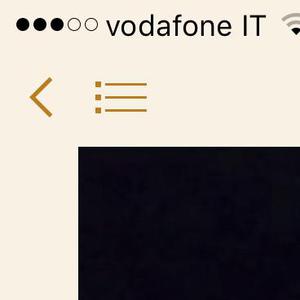
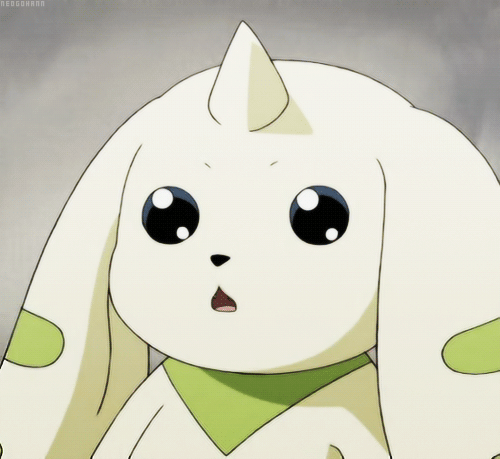

6