|
Try to download again via your pc or laptop with stable internet connection and wait until finish. And than check that file with RAR, if u get error or corrupt,download again. But if no error or no corrupt, u can jump to next step.
Shut down ur phone, and than press power + volume up button together until recovery menu is appears. After that,connect your phone to the PC via USB cable. If connected properly you will find a new drive called recovery on your pc. Drag and drop the file you have downloaded earlier to drive recovery and wait until finish. If its file transfer process is complete, unplug the USB cable from your phone and check the option to upgrade and wipe data on recovery menu. Click start, wait and pray :-D .. I hope this helps. | |
|
|
|